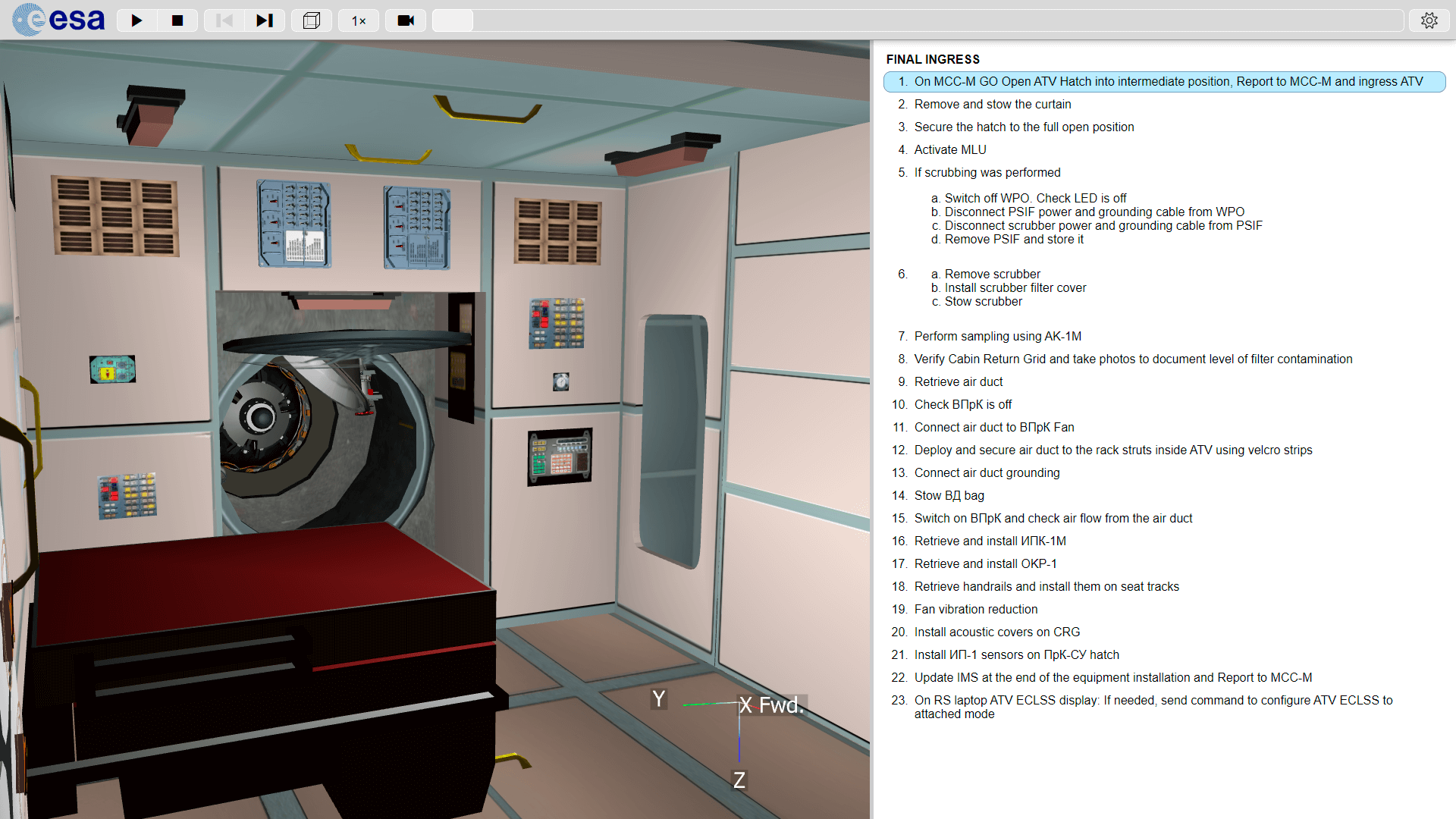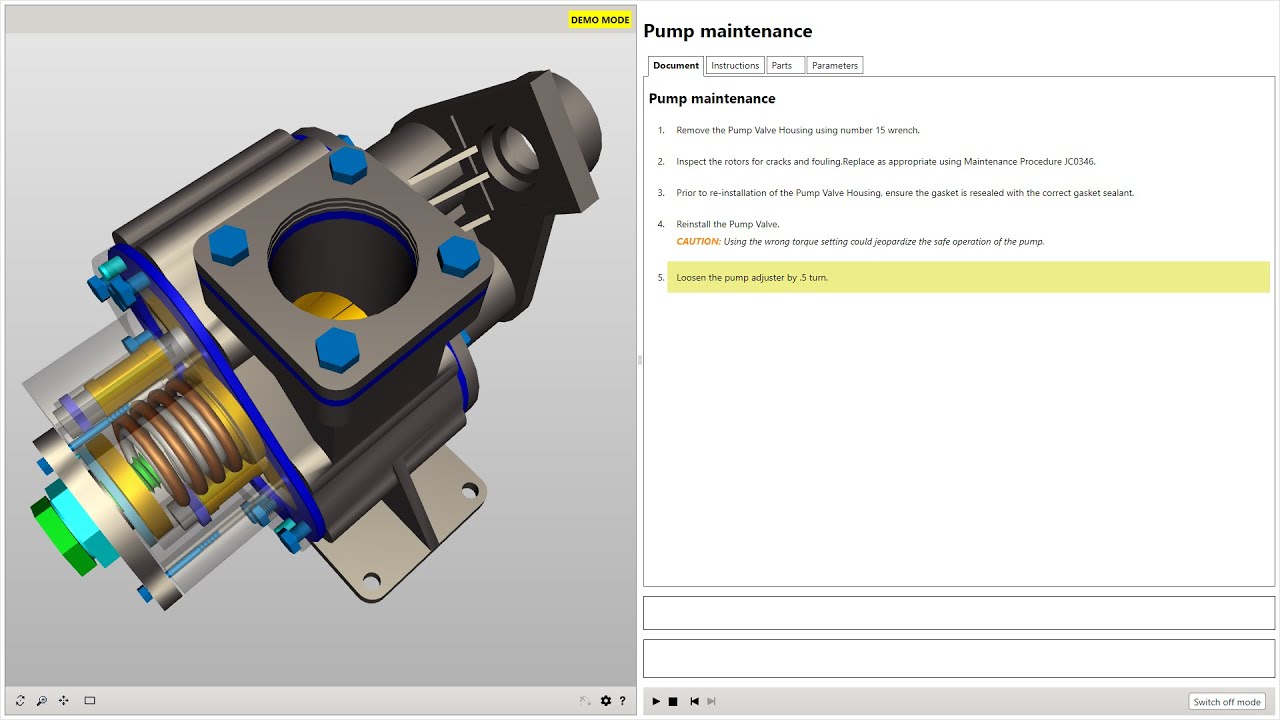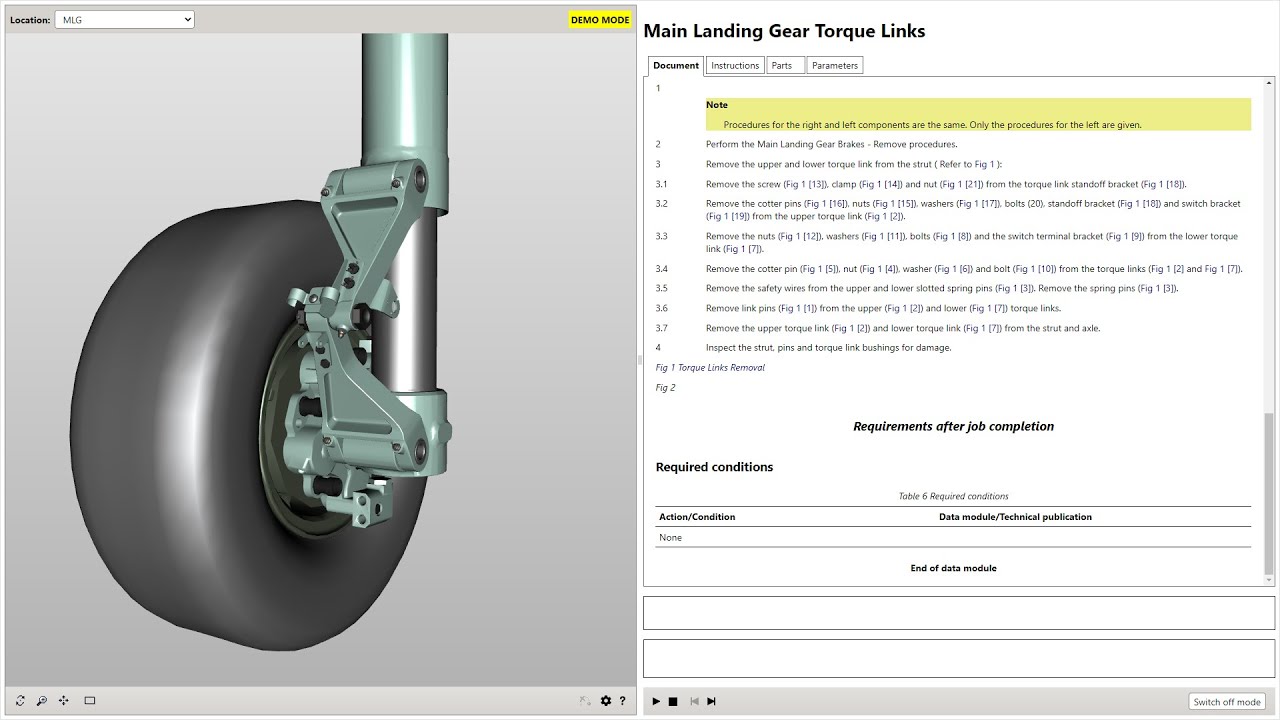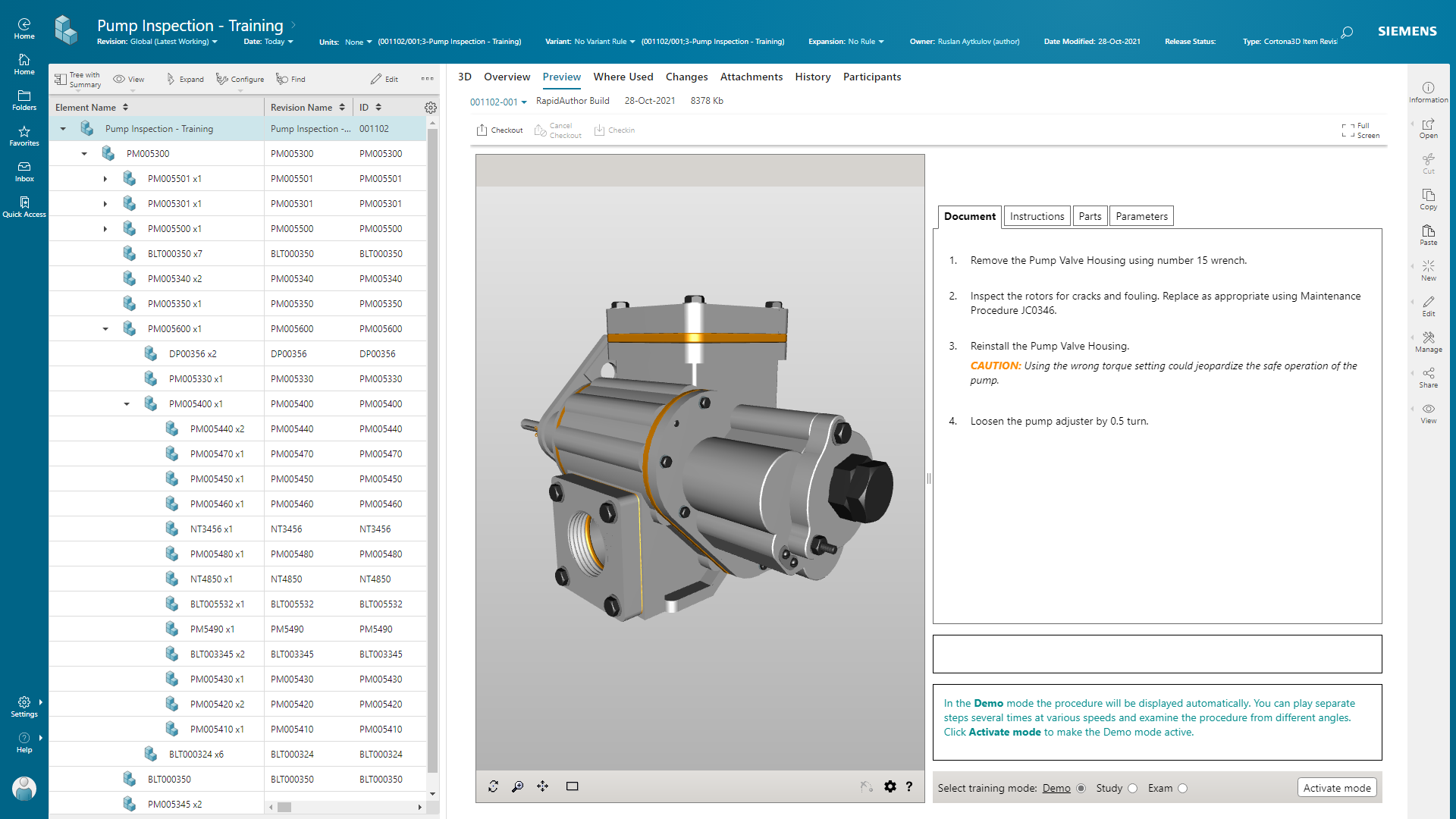
RapidLearning for Teamcenter
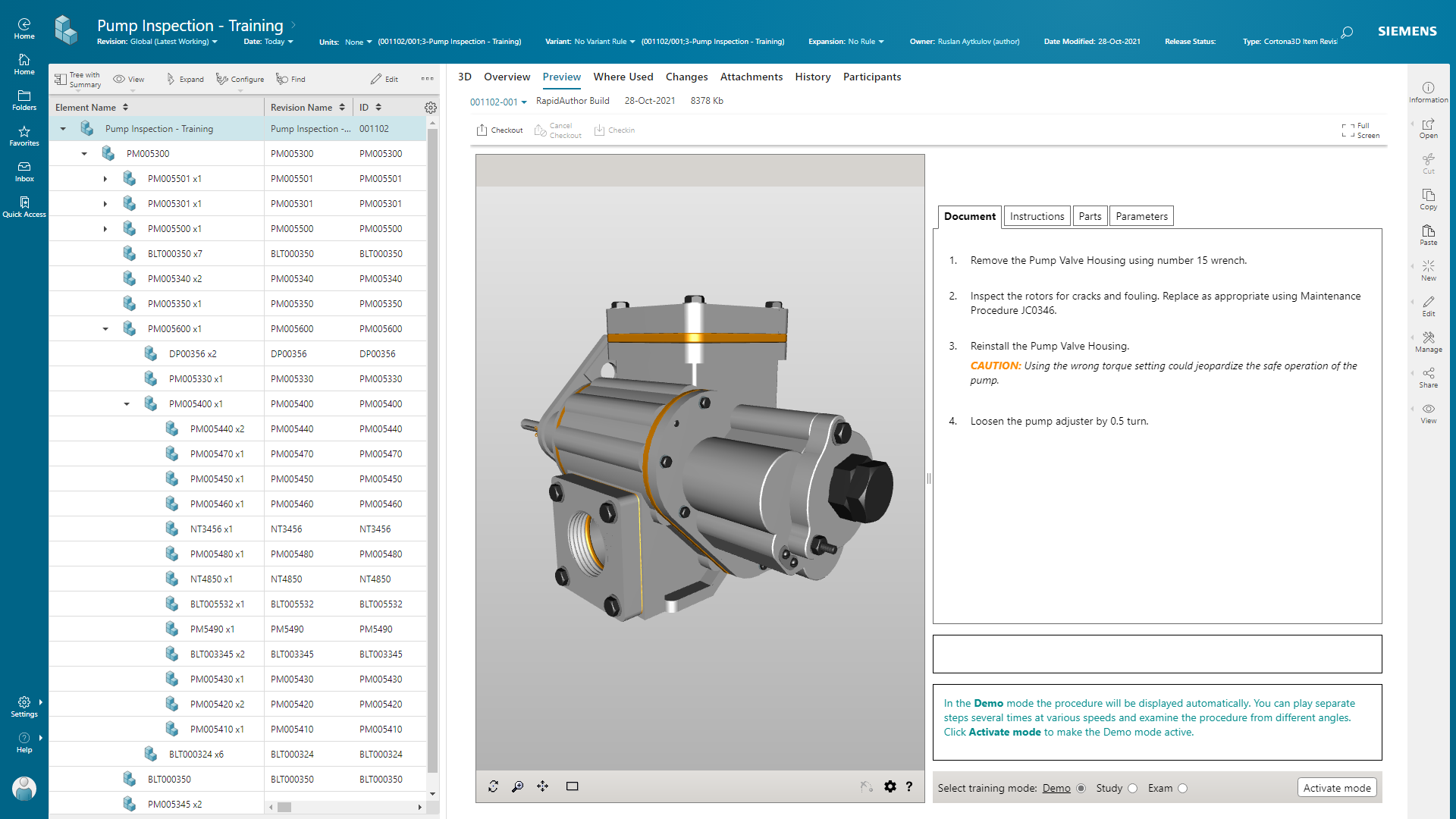
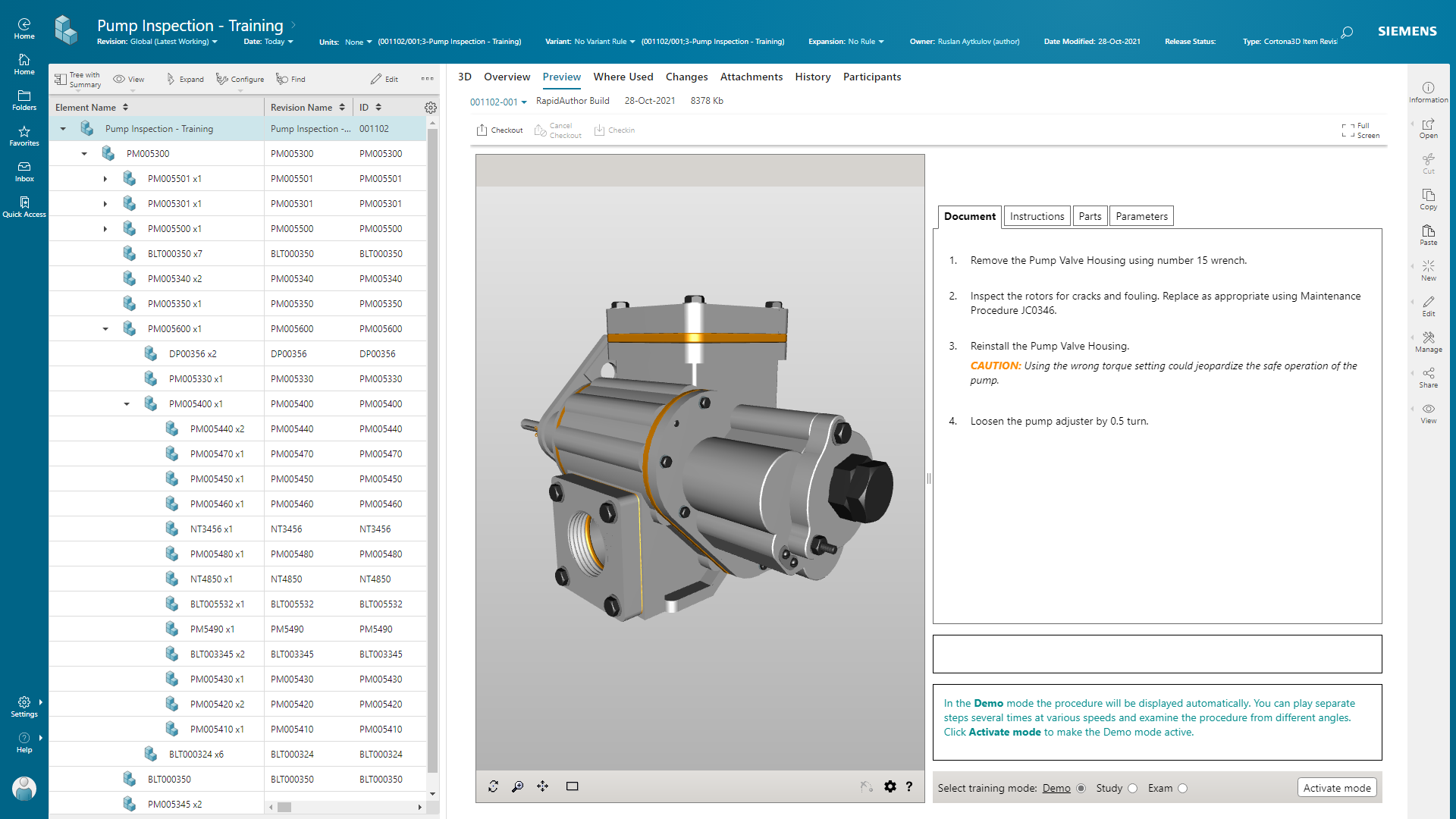
The learning component produces interactive 3D training courses using animated 3D simulations and scenario wizards with multiple choice questions or short-answers requests. These can be used as standalone applications or integrated with existing SCORM-compliant Learning Management Systems.
Trainees can move between three different training modes:
Demo Observe step-by-step procedures in 3D training animation and interact with 3D models by rotating, zooming, and reading the corresponding textual documentation. Examine the object from any angle to understand how parts fit together.
Study Experience real machinery in an interactive environment. Trainees are prompted to complete simulated maintenance and repairs in a realistic 3D environment.
Exam Evaluate trainees with a series of skills tests: identify part configurations, select correct items, progress through step-by-step procedures without prompting. The performance of a trainee is captured and can be reviewed or transferred to an LMS.
Research has proven that interactive 3D learning improves comprehension, retention, and on-the-job performance, and costs less than product mockups, physical simulations, and other active learning approaches.
RapidLearning for Teamcenter is a component of RapidAuthor for Teamcenter. You can purchase RapidLearning for Teamcenter as a standalone product.
Key features
- Smooth integration with Teamcenter PLM
- Integration with Teamcenter Content Management System
- Integration with Teamcenter Active Workspace
- Training content can be generated in demonstration or exercise and test modes
- Templates suitable for learning courses
- Reuse existing documents to auto-generate the 3D animation structure of the training
- Create a training scenario and associate 3D animation with its steps
- Add multiple choice questions, short-answer requests
- Set multiple actions for each failed attempt
- Preview learning course as PDF or HTML publication
- Compose a learning course of separate data modules
- The user interface is available in English, German, French, Chinese, Japanese, Korean, and Russian
Benefits
- Optimize return on training investment
- Cut training program development & distribution costs
- Accelerate training timelines
- Lower localization costs
- Increase effectiveness of learning
- Attach existing S1000D documentation to auto-generate your animation structure
- Generate a 2D CGM image of your 3D view
- Improve safety
- Field training
- LMS and SCORM compliance
- Add audio to your animation easily
Services
- Maintenance and support
- Customization
- Consultancy
- Training