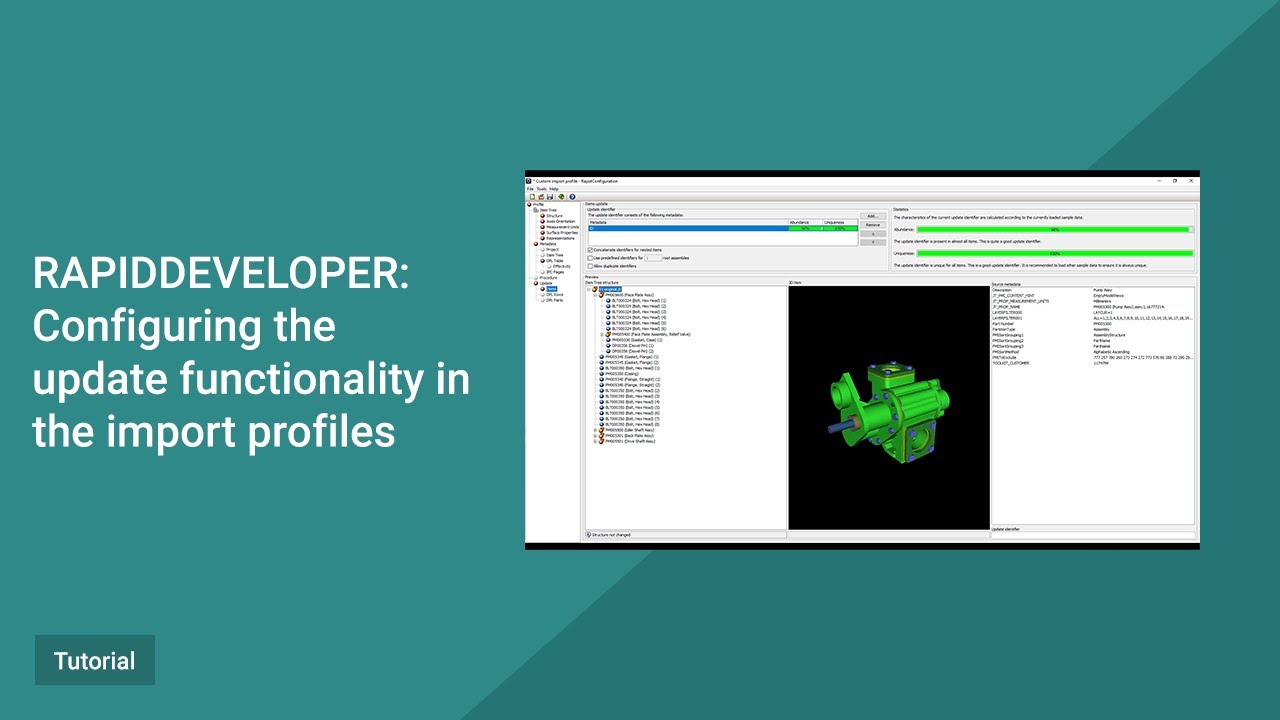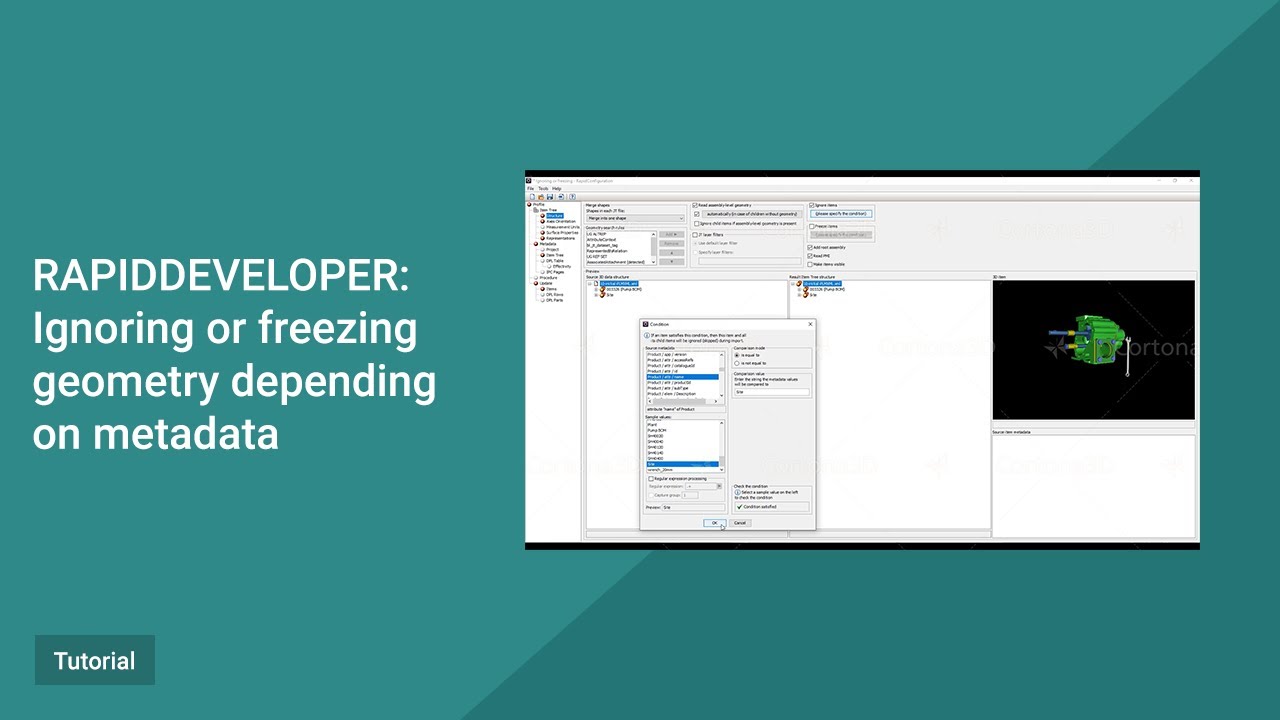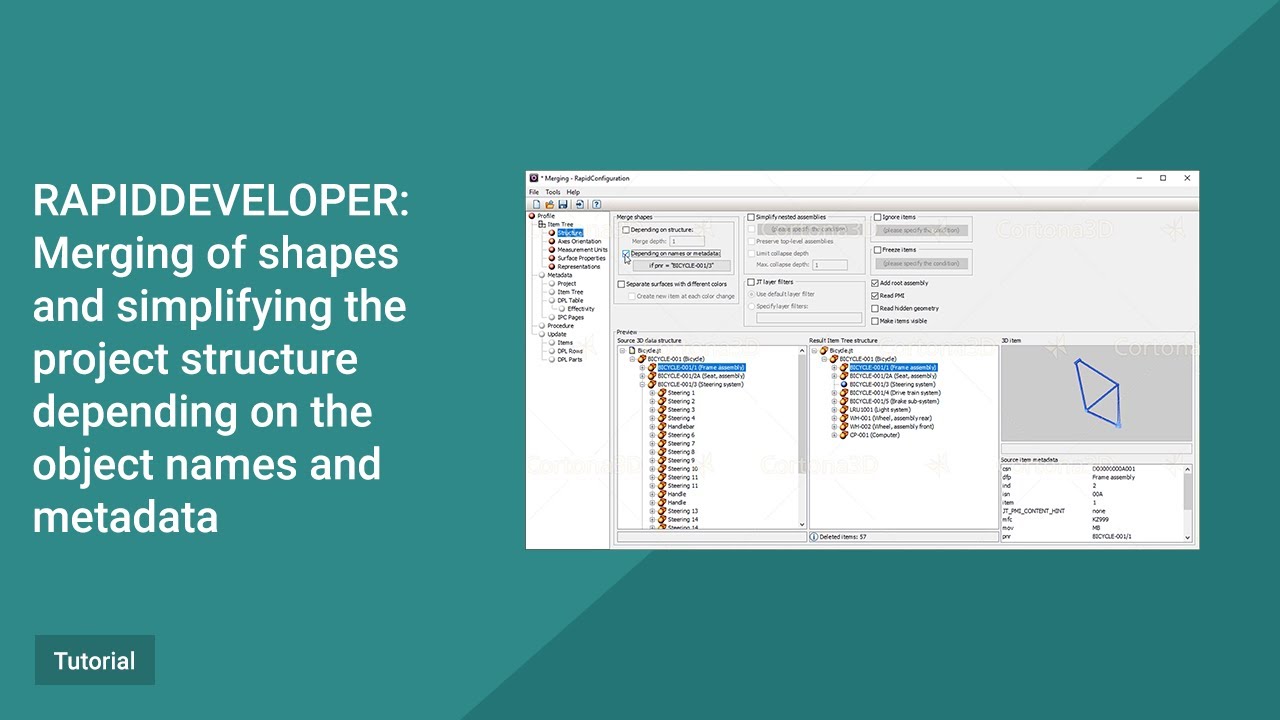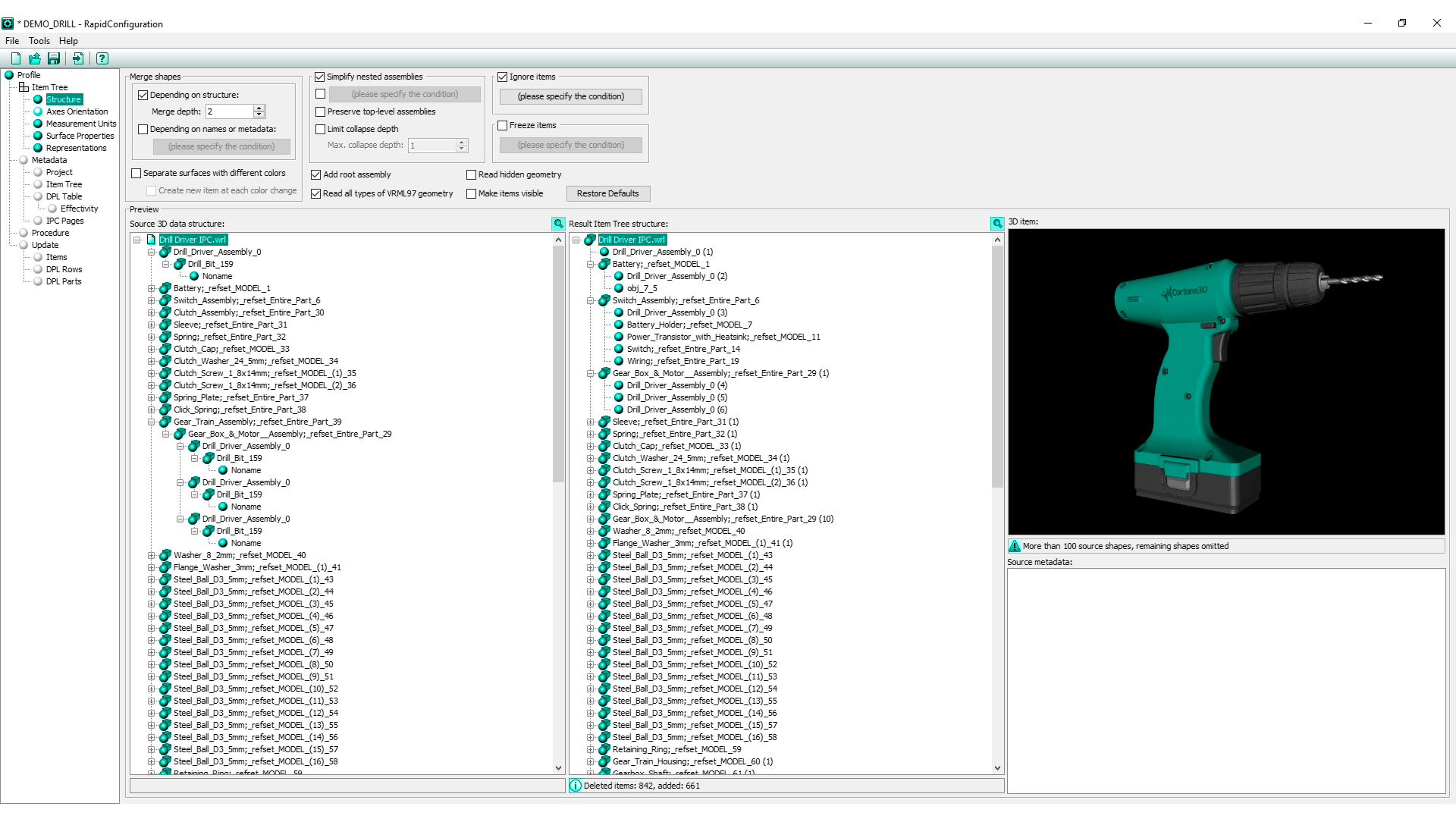
RapidDeveloper
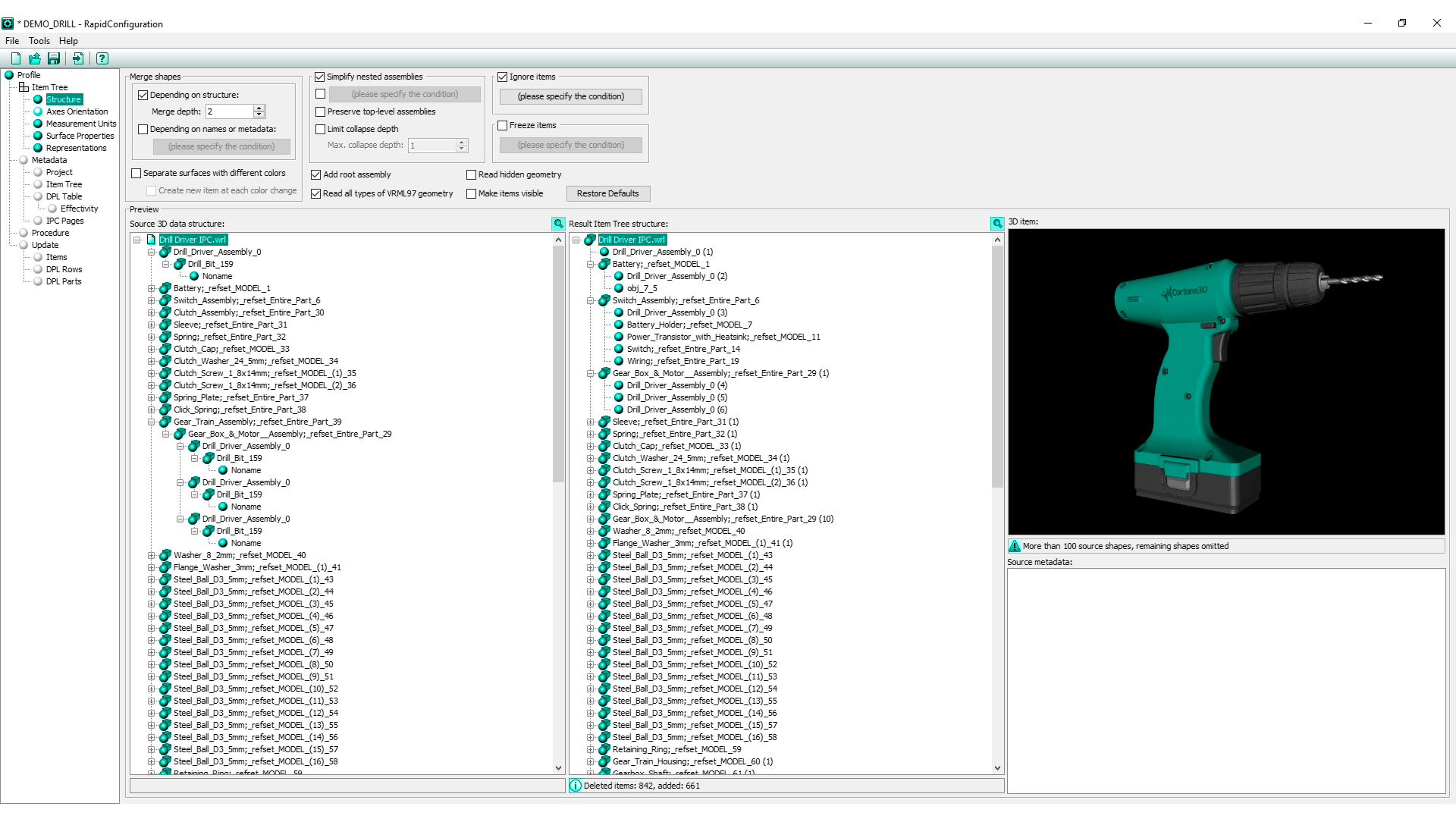
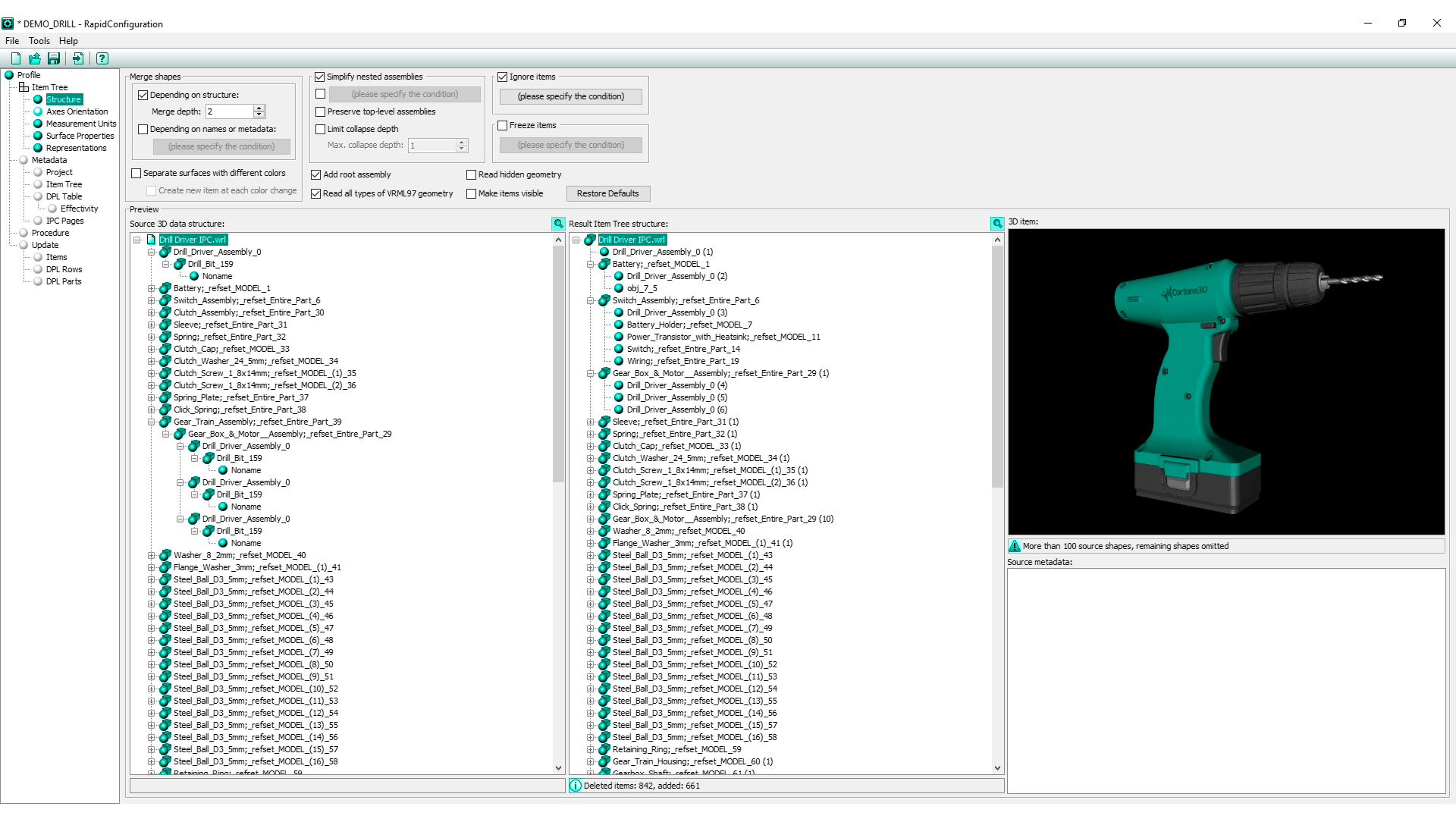
RapidDeveloper enables RapidAuthor users to customize the data import process and the output format for RapidAuthor projects.
RapidDeveloper is an additional module for Cortona3D’s RapidAuthor tools that should be purchased separately.
RapidDeveloper consists of two products: RapidConfiguration and RapidSpecification.
RapidConfiguration
Customize Import
This tool facilitates the analysis of source CAD data for controlling and customizing the data import settings. RapidConfiguration allows loading sample 3D data and contains user-friendly wizards for choosing the required settings. It enables the user to specify and map the data to fit the template also called specification within RapidAuthor.
Specifically, the user will be able to customize the following properties:
- Adjust the 3D data structure
- Choose the measurement units for correct scaling of 3D geometry
- Set the axes orientation
- Modify the surface properties
- Create custom levels of details for each part
- Map the CAD metadata for reuse in the document
RapidSpecification
Customize Output
The RapidAuthor tools use a template, called a specification component, to determine the format and appearance of the created document. Specifications are plug-in elements and some industry standard specifications are supplied with RapidAuthor out of the box (e.g. DITA 1.1, ATA iSpec 2200, S1000D Procedural, and IPD data module). RapidSpecification provides the user with the ability to create custom specifications to meet their authoring requirements.
It enables users to define:
- The metadata used in the specification
- The document type (e.g. Parts Catalog, Maintenance Procedure, Computer Based Training)
- The format of the document (e.g. column headings, column width, set of available actions)
- The file format of the published output and its appearance
Services
- Maintenance and support
- Customization
- Consultancy
- Training
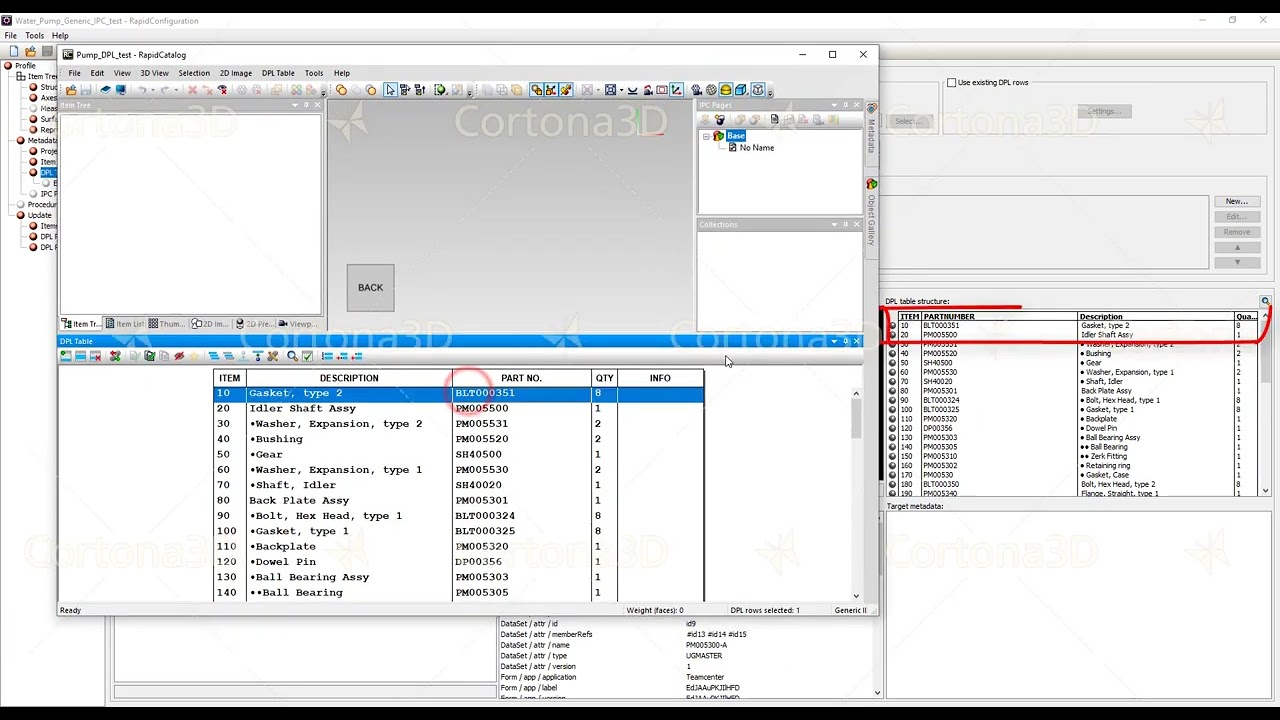
What's new in RapidDeveloper