RapidAuthor 10.1
Release notes
1 March 2018
What's new webinar
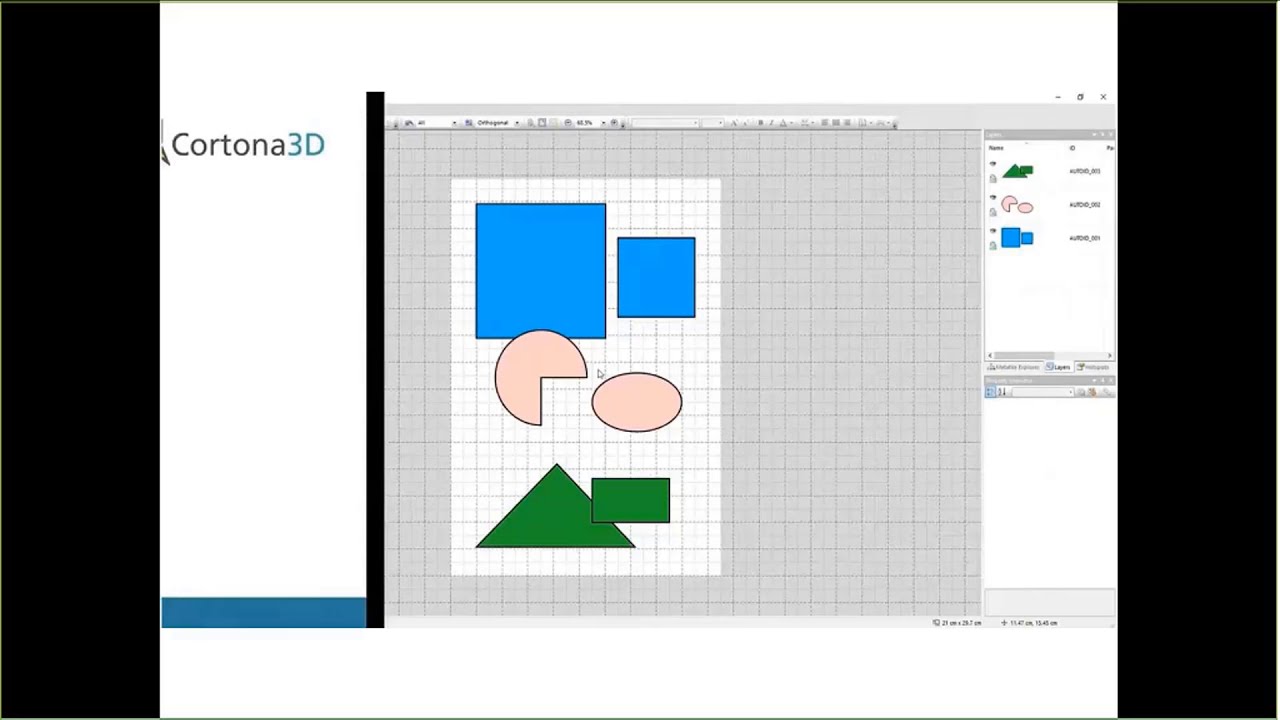
What's new in RapidAuthor 10.1
RapidAuthor and RapidAuthor for Teamcenter improvements
- Support of S1000D 4.2 schemas
- Support of 2D PDF output in ATA2200_AIPC and ATA2200_EIPC specifications
- Improvements in callouts generation:
- The callout is created as a single object of Cortona2D Editor Pro that simplifies the editing process
- Extension of callouts options: terminator size, ‘halo’ effect
- A new type of placement for callouts is added: wrap - the callouts are placed along with the model
- By deselecting the object, the layer is active. New objects are created on the active layer. The active layer can be changed on the Layers tab or by selecting the object on another layer.
- New objects are created next to the selected object, and not at the end of the active layer
- Inversion of selected layers
- A new command: Undo selection
- The style of selected objects can be easily set as the default
- The Rectangular Marquee Selector selects the objects e.g. Figures, Hotspots, Layers, and Groups, and not its primitives. It enables the author to change the properties of the selected grouping objects, e.g. fill style for selected figures.
- Improvements in the Drawing window: the drawing tool is active till another tool is chosen or the ESC button is pressed
- Ability to scale the Text, Ellipse, and Image objects using a local or global coordinate systems
- Dimming outside the Drawing area
- 3D PDF generation is re-designed and is now based on an efficient PRC format instead of the legacy U3D format. PRC format allows highly compressed geometric and visual representations to be added to 3D PDF.
- Support of cross-sections on IPC pages
- Support of orthographic projection in IPC publications
- Publishing to 3D PDF works both in 32-bit and 64-bit versions
* This functionality requires RapidAuthor or RapidDataConverter for Teamcenter to be installed
- Normal-per-vertex information from CAD geometry can be used to improve visual quality
- Ability to make 3D items visible by default after import
- Additional types of VRML geometry nodes e.g. Text and Extrusion could be included in the import profile
- Excel import: if the imported Part Number already exists in the project, new DPL-rows anchor to the existing Part Number without adding “(2)”, metadata associated with this Part Number are updated in accordance with the imported Excel file
- Support of new CAD formats: CATIA V5_6R2017, Inventor 2018, Parasolid v30, ACIS 2017.1 (R27), SolidWorks 2018, SolidEdge ST10, and AutoCAD (up to 2018) data**
** This functionality requires RapidAuthor or RapidDataConverter for Teamcenter to be installed
- A new 64-bit version of RapidAuthor contains all functionality of the 32-bit version, including 3D PDF output; 32-bit components are removed from the 64-bit installer, making it almost twice as smaller
- Automatic detection of License Server is optional and is disabled by default
RapidAuthor for Teamcenter improvements
- Metadata conflicts, when metadata value changes both in source data and in the project, are highlighted in the Update Wizard and such updates are not accepted by default, the change in the project has priority
- Selection of metadata to be updated
- Metadata that were not changed and buffer metadata are not displayed by default
- Updated DPL rows that have the same Part Number are accepted separately
- Several issues with missing 3D geometry were fixed
RapidAuthor Connector for Teamcenter improvements
- Store RapidAuthor data under Teamcenter CMS Topic Revision
- Launch RapidAuthor for editing the project directly from Teamcenter CMS Topic Revision
- Import and Update data directly from Teamcenter CMS Topic Revision
- Preview RapidAuthor output from Teamcenter CMS Topic Revision using Cortona3D Preview
- Link Teamcenter CMS Topic with Product Items under Teamcenter Structure Manager applications
RapidDeveloper and RapidDeveloper for Teamcenter improvements
- Import of normal-per-vertex information from CAD geometry can be turned on in the import profile
- The visibility of 3D items can be configured in the import profile
- Import of additional types of VRML geometry nodes e.g. Text and Extrusion can be turned on in the import profile
Improvements in Cortona3D viewer for Windows
- Addresses the issue with rendering failure after system unlock or waking up when the Phong lighting model is turned on
- Addresses the issue with rendering of dynamically changed clipping planes without caps