RapidAuthor 11
Release notes
5 September 2018
What's new videos
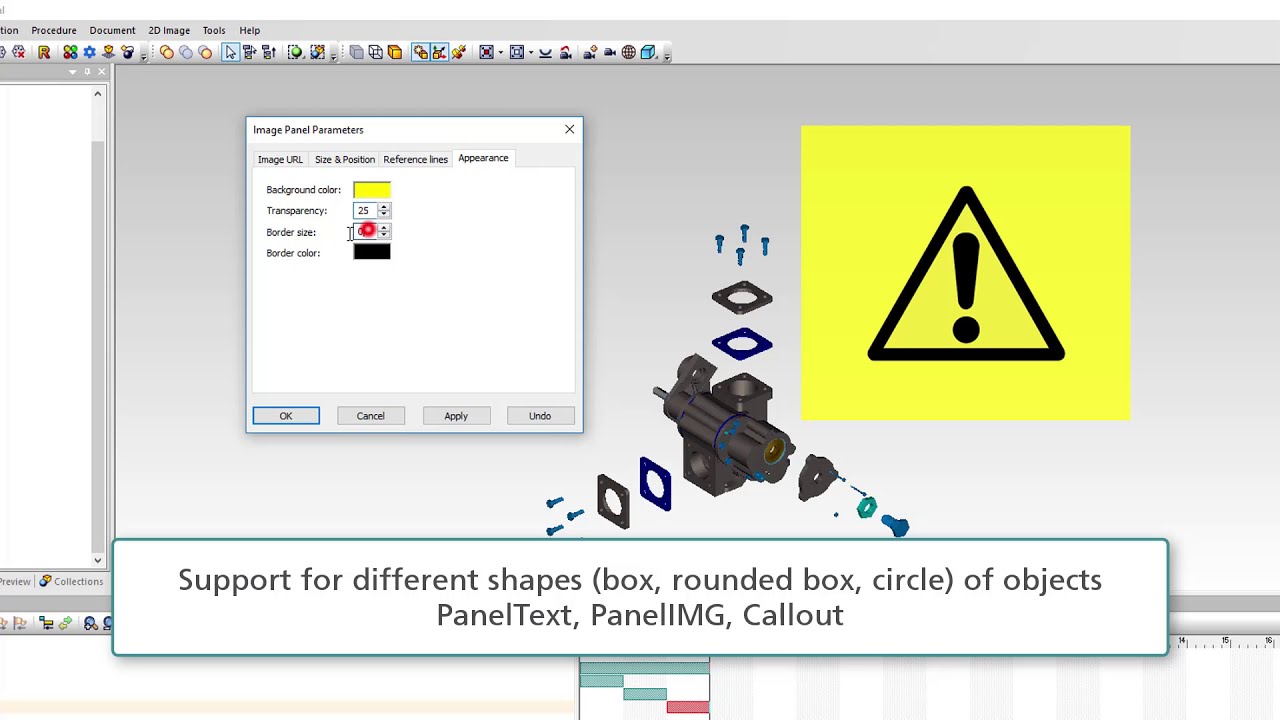
RapidAuthor 11: what's new in authoring process
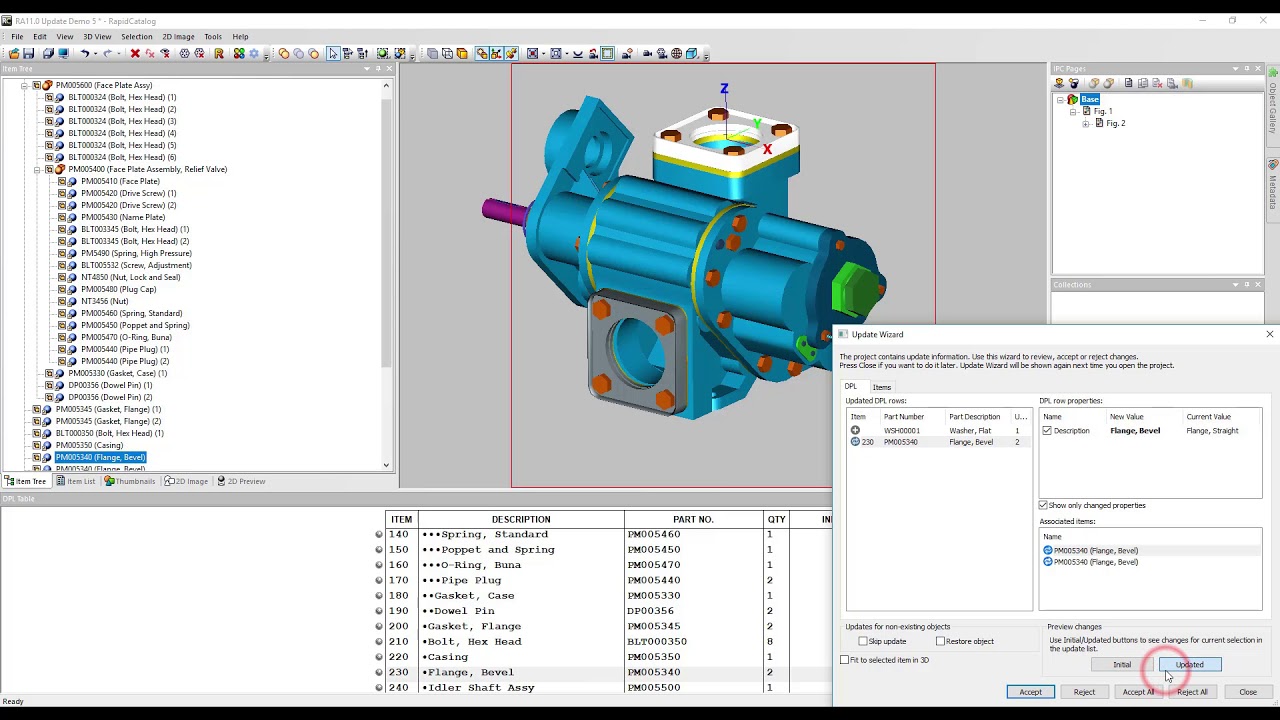
RapidAuthor 11: an automatic data update
RapidAuthor and RapidAuthor for Teamcenter new functionality and improvements
- Ability to create new data modules:
- Learning data modules such as plan, overview, content, summary, and assessment
- SCO (Shareable Content Object) data modules
- SCORM (Sharable Content Object Reference Model) Content Package data modules
- Further operations on the new supported types of data modules:
- Preview published data modules in HTML format. The learning data modules can be also previewed as PDF
- Рublish data modules as SCORM packages for further uploading to Learning management systems. The only text content and 2D graphics are supported at the moment, support for 3D graphics will be added in the future.
The new functionality enables the author to compose a learning course from separate data modules. The course is generated in accordance with the hierarchical structure of lessons. The published course is packed in a zipped folder compliant with SCORM 2004.
- A reference to a fragment of another data module can be created with a preview of the referenced fragment
- A link to an illustration hotspot can be created by name
- Training specifications allow for plugin-free publications (for RapidLearning)
- The explosion thrust lines are supported in RapidManual, RapidLearning
- Procedures can be exported as uncompressed video files (Windows 10 required)
- Improvements in parametric objects editing:
- Edit Object Parameters dialog box can be opened by double-clicking on a parametric object in the 3D window
- PanelText, PanelIMG, Callout objects:
- Objects can be selected in the 3D window with a mouse click or using the Rectangular Marquee Selection tool
- Text in PanelText and Callout objects can be aligned to the left, to the right, or center
- Different shapes (box, rounded box, circle) can be selected
- Alignment of several objects PanelText, PanelImg
- Objects PanelText and PanelImg can be moved by mouse in the 3D window
- Dimensions of objects PanelText and PanelImg can be defined as percentage of the 3D window size
- The quality of generated 2D images is improved by normal-per-vertex information from CAD geometry
- Standard layer names can be configured
- Text-encoded CGM files can be opened
- Object style can be defined by Property Inspector before creating an object
- Tools are keeping attributes (e.g. style, anchor position) till another tool is chosen
- An object located underneath other objects can be selected
- Guides can be created at an arbitrary angle for objects alignment and snapped to objects, and objects can be snapped to guides
- Parametric terminators (arrow, dot) can be defined for any line primitive
- Additional properties for lines, e.g. halo indent from the line end, terminator arrow size and angle
New functionality in RapidAuthor
- The automatic update allows for consistent change management in the project when the source 3D data, parts list, or metadata are changed while keeping the manual edits made in the project
- Support of new CAD formats: Catia V5 V5_6R2018, NX 12, Creo 5.0, Parasolid v. 30.1, Acis 2018 (R28), AutoCAD 2019, Revit 2015-2018, Rhino 6, GL Transmission Format v. 2.0, and all versions of Autodesk 3DS, Autodesk DWF, COLLADA, Wavefront OBJ
Improvements in RapidAuthor for Teamcenter only
- New authoring functions – Get ICN, Reuse Illustration, and Insert Data Module Reference – were added to the out-of-the-box specifications, allowing the reuse of illustrations and document fragments from other technical publication projects in Teamcenter
- Change marks in the data module can be removed when a new revision is started
- The RapidAuthor for Teamcenter user interface is localized and delivered in 7 languages – English, German, French, Chinese, Japanese, Korean, and Russian. Documentation and online help are available only in English and Russian.
New functionality in RapidAuthor Connector for Teamcenter
- The S1000D technical publication project is configured for a specific product by defining Model Identifier Code, System Difference Code, Information Code, and settings of Cortona3D integration with Teamcenter. The configured S1000D technical publication project is used for metadata management while creating and editing of S1000D data modules in RapidAuthor for Teamcenter.
- A new S1000D SCORM Content Package Item that is managed in the scope of the S1000D technical publication project in Teamcenter enables an author to create and manage a sequence of lessons in the training course. RapidPublisher functionality allows for compiling of a training course and publishing it as a SCORM package for use in an LMS.
- Get ICN, Reuse Illustration, and Insert Data Module Reference are managed in the scope of the S1000D technical publication project in Teamcenter
- Cortona3D interactive documents can be previewed in Teamcenter Active Workspace, enabling users to interact with published content
RapidDeveloper new functionality
- Automatic update functionality for any supported CAD/3D data format can be turned on and update settings can be configured in the import profile
RapidDeveloper and RapidDeveloper for Teamcenter improvements
- RapidDeveloper enables a user to disable a publishing option that is defined in the RapidAuthor specification depending on the chosen value of another publishing option in RapidAuthor
- Import profiles compatible with an earlier version of RapidAuthor can be created
RapidDataConverter for Teamcenter improvements
- Support of new CAD formats: Catia V5 V5_6R2018, NX 12, Creo 5.0, Parasolid v. 30.1, Acis 2018 (R28), AutoCAD 2019, Revit 2015-2018, Rhino 6, GL Transmission Format v. 2.0, and all versions of Autodesk 3DS, Autodesk DWF, COLLADA, Wavefront OBJ
Cortona3D viewer for Windows improvements
- The user interface is now localized in the following languages: English, Russian, Chinese, French, German, Japanese, and Korean
- Support for customizable rounded corners on panels (the Panel node)
- Support for audio playback, if the audio file is inlined in the URL field of the AudioClip node as a Base64-encoded data
- Addresses the issue with crashing when clearing the RootNodes collection if the scene contains the MovieTexture node
- Addresses the issue with ambient lighting when the Phong lighting model is turned on.
- DirectX 7 is not supported any longer