RapidAuthor 11.1
Release notes
19 March 2019
What's new webinar
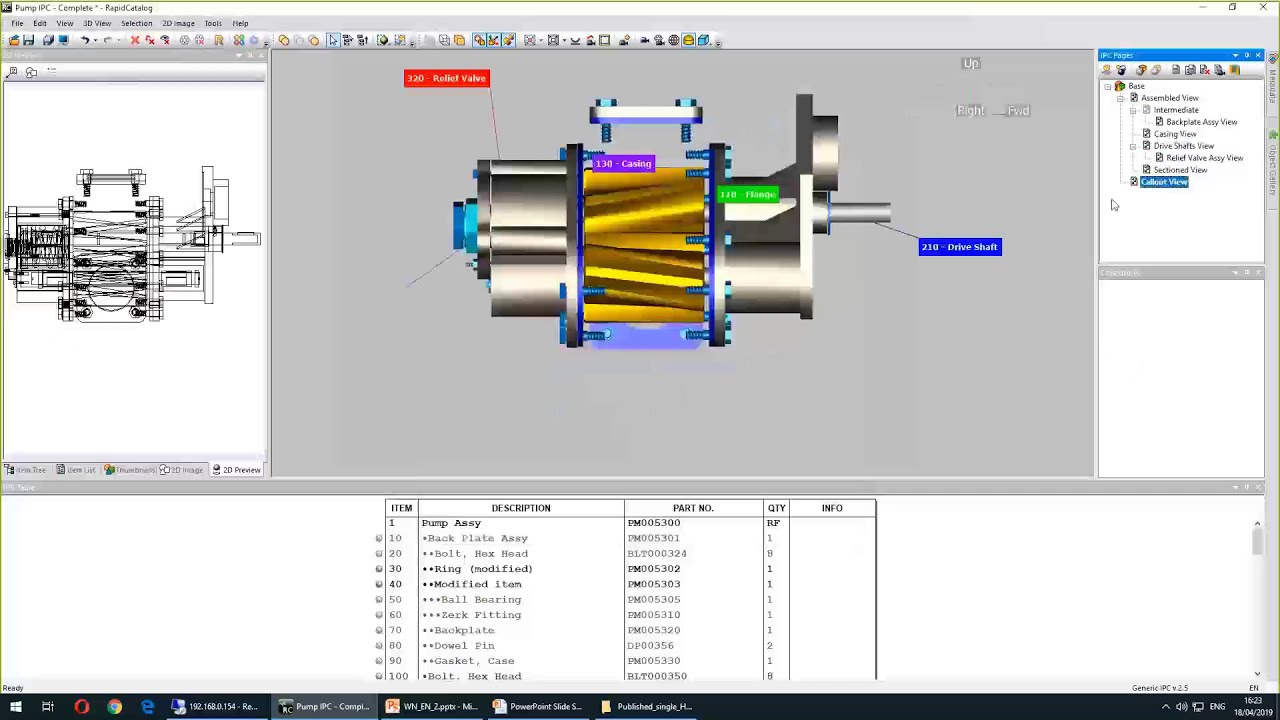
What's new in RapidAuthor 11.1
RapidAuthor and RapidAuthor for Teamcenter improvements
- New RapidAuthor specification – ‘S1000D 4.1 SRM’ enables authoring of Structural Repair Manual data modules
- The Common Information Repository (CIR) can be accessed when editing an S1000D data module, allowing authors to insert CIR references*
- Improvements in compilation and publishing of learning courses compliant with SCORM for use in an LMS:
- S1000D 4.1 SCPM specification enables authors to include several data modules specified for assessment into one training course as well as other SCORM packages authored in RapidLearning. The published learning course includes the related packages
- S1000D 4.1 SCO and S1000D 4.1 SCPM specifications support 3D graphics in preview and publications of the learning courses
- The learning course package can include plugin-free publications of different types: catalogs, manuals, lessons, other SCORM packages, and text documents
- The playback of the animation in a procedure can be automatically started by clicking on a step
*This functionality is supported only in RapidAuthor for Teamcenter
- Plugin-free publication can be packed into a single HTML file if local viewing is required (not supported by Internet Explorer)
- Generic IPC specification allows for a publication with shopping cart functionality
- Revision marks are supported in the Generic IPC specification
- Visibility of Explosion Thrust Lines can be defined individually for each explosion
- New parametric object: CalloutImg. As opposed to the PanelImg object, CalloutImg is positioned in 3D coordinate space, not in screen coordinates
- Normal-per-vertex information from CAD can be discarded for selected objects
- Surface edges Information can be displayed in the 3D Window
- Surface edges information imported from CAD can be used to improve the quality of generated 2D images
- The viewpoint used for the generation of a 2D image is saved and used for the further image update when the 3D model changes
- Support for clipping planes
- The callout font size is now specified in points (pt)
- Several issues with missing or misaligned callouts and excess lines were fixed
- Improvements in the User Interface of Cortona2D Editor Pro:
- A new Transformations window gives precise control over moving, scaling, and rotating objects in a single dockable window instead of the former separate dialog boxes
- A new toolbar in the Layers window allows users to edit properties of multiple selected layers
- New tools are placed on the Shapes toolbar: Callout, Text Box, Arrow, Balloon
- A new command Select by style allows for selecting the objects with the same style
- Callout improvements:
- The callout leader line can anchor to the center of the text box
- A new type of the callout – Sideline
- Improvements in the editing of primitive objects:
- Text primitives can be aligned using their baseline
- The direction of the linear primitives is visible and can be reversed
- An intermediate point can be added to a Line object, automatically converting it to a Polyline
- Improvements in the Fill Tool:
- Freehand or polygonal selection can be used to select the fill area
- Line width is taken into account when detecting closed areas to be filled
- The list of predefined image sizes is extended with standard illustration sizes in accordance with the S1000D standard
- Information about surface edges can be imported from CAD
- Rapid JT Component supports import of ULP geometry and better processing of PMI text
- Clone functionality is supported in all standard import profiles for Teamcenter*
- Support for new CAD formats: Solid Edge 2019, Solidworks 2019, Parasolid V31, Autodesk Inventor 2019, Revit 2019, JT Import 10.2, Autodesk FBX – all binary versions and ASCII data 7100 – 7400**
*This functionality is supported only in RapidAuthor for Teamcenter
**This functionality requires RapidAuthor or RapidDataConverter for Teamcenter to be installed
- Private Java Runtime Environment is being installed with the product package
- Help is localized into German, French, Japanese, Korean, and Chinese*
*This functionality is supported only in RapidAuthor for Teamcenter
RapidDeveloper and RapidDeveloper for Teamcenter improvements
- The import of surface edges from CAD geometry can be turned on in the import profile
RapidDataConverter for Teamcenter improvements
- Support for new CAD formats: Solid Edge 2019, Solidworks 2019, Parasolid V31, Autodesk Inventor 2019, Revit 2019, JT Import 10.2, Autodesk FBX – all binary versions and ASCII data 7100 – 7400
Cortona3D viewer for Windows improvements
- Support for display of surface edges
- Addresses the issue with rendering of panels on high DPI displays
- Addresses the issue with rendering of caps on clipping planes when the Phong lighting model is turned on