RapidAuthor 13.0
Release notes
5 August 2021
What's new webinar
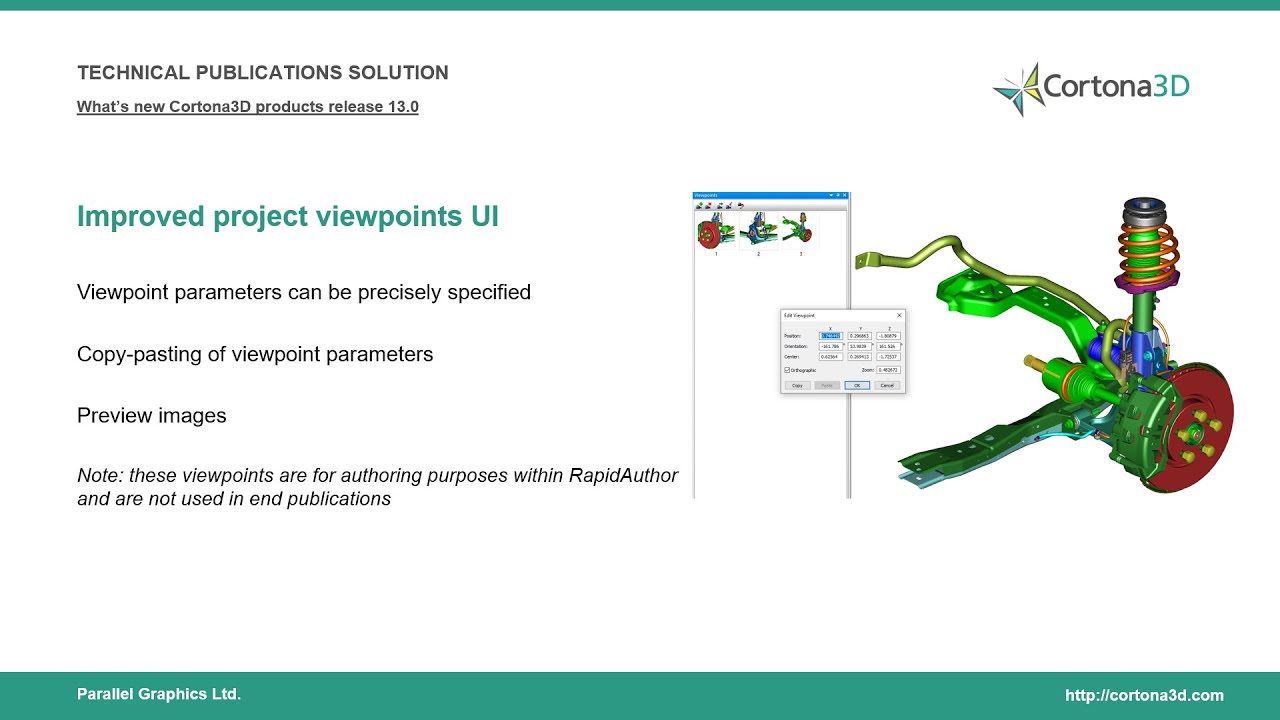
What's new in RapidAuthor 13.0
Key changes in version 13.0
- S1000D authoring: support for Publication Module and S1000D 5.0
- Integration with Teamcenter Active Workspace: support for the creation of RapidAuthor projects; import of engineering data into projects, and project updates
- The new Viewpoints window simplifies the management of project viewpoints
- Coaxial alignment of objects using the new cylindrical surfaces detection feature of the 3D manipulator
- Import textures from Solidworks, Autodesk, and some other CAD formats
- 2D editing: new features for creating projections, improvements in creating and editing polygons, circles, and ellipses
- Significant performance and user interface improvements
RapidAuthor and RapidAuthor for Teamcenter improvements
- User interface improvements: all menu commands are provided with icons, so they can be added to toolbars.
- The new Viewpoints window with automatically updated thumbnails simplifies the management of project viewpoints – adding, editing, and activating.
- Viewpoint parameters can be manually defined in a dialog box and copied to another viewpoint in the same or a different project.
- Coaxial alignment of objects using the new cylindrical surfaces detection feature of the 3D manipulator.
- The Trim Representations command supports geometry containing normals, and its performance is greatly improved.
- Input fields can be added to work instructions and the data input by the user can be saved for further use.
- Simultaneous cloning of multiple selected items, keeping their hierarchy.
- The object visibility can be easily changed by clicking on the object icon in the Item Tree or Item List.
- All commands for DPL table editing are now accessible from the new DPL Table menu and toolbar. The new menu and toolbar also contain the commands for DPL row renumbering and indent editing, previously located in the Tools menu.
- Support for S1000D 5.0
- Support for Publication Module enables the creation of 3D/2D plugin-free publications consisting of several data modules. This includes creating the table of contents, publication structure, and defining references to data modules and other publication modules.
- The search function in publications is based on SCORM Content Package Module (SCPM) and Publication Module (PM)
- Pretests and posttests are supported in SCPM
- Page breaks, line breaks, and non-breaking spaces can now be used in data modules
- The format of the input metadata and DPL row parameters are now validated against the S1000D standard
- The project can be published as a single package which can be viewed both in HTML5 browsers using Cortona3D Solo library and in Cortona3D Viewer for iOS*
- A single multimedia package can be created for further use in CMS and PLM systems*
- Surface edges can be saved and displayed in publications
- Selection mode can be cleared with the new command «Select none» on the Selection toolbar*
- The hierarchy of the document in work instructions can be expanded and collapsed*
- The header of the DPL table is always visible in part catalog publications when the table is being scrolled (not supported in Internet Explorer and Edge up to version 79)*
* Only for plugin-free publications
Interface improvements
- Many commands have been provided with the icons and default hotkeys
- Hotkeys can be assigned to object styles
- Color highlighting of blocked and hidden layers in the Layers window
- Objects inside groups can be selected in the drawing window
- The group of commands for converting objects, working with groups, and changing the order of objects has been moved to the context menu of the Metafile Explorer window
New commands, objects, and parameters
- Regular Polygon: a new parametric object for quick creation of regular polygons
- The Paste in Place command inserts a copy of the object at the same position as the original object
- The Repeat <transformation> command repeats the last transformation (Rotate, Move, or Scale) for the selected objects
- The Ungroup All command breaks up all grouped elements (including subgroups) back into individual elements
- The new Line Visibility property allows for creating invisible auxiliary line objects
- Conversion of arbitrary curves to ellipses or arcs by approximation
- Arc inversion
New features for creating projections
- Projection of a circle onto the selected plane
- Projection onto the plane defined by the selected ellipse or elliptical arc
- Perspective rotation of objects in a plane is defined by the selected ellipse or elliptical arc around the center of the ellipse
- Perspective reflection of objects in a plane is defined by the selected ellipse or elliptical arc over the ellipse axes
Improvements to existing commands
- New options for defining an ellipse and elliptical arc
- Improvement of snapping to the center of a circle, ellipse, or arc
- Moving objects a specified distance in a specified direction in the Transformations - Move window
- Insertion of the selected objects into the created Figure, Protected Region, Layer, and Hotspot objects
- The Duplicate command now inserts a copy of the selected object at the same position as the original object
- New CAD formats supported: SolidWorks 2020, CATIA 5-6 R2019 (R29), Parasolid 32.0, NX 1899, Revit 2020**
- Import of textures and texture coordinates** from the following formats: Autodesk 3DS, Autodesk DWF, Autodesk Inventor, COLLADA, FBX, glTF, Revit, SolidWorks, U3D, OBJ in addition to previously supported texture import from JT*** and VRML formats
- Improvement of JT data import***
- New possibilities for using metadata, adjusting the structure of the scene tree, and managing the quality of the imported geometry in import profiles (more detailed information is presented in the section about RapidDeveloper)
- Automatic calculation of part quantity while importing the data into a work instruction project
- Improvement of document generation for the work instructions imported from Teamcenter Manufacturing Process Planner***
- Performance improvements
**This functionality requires RapidAuthor or RapidDataConverter for Teamcenter
***This functionality requires RapidAuthor for Teamcenter or Rapid JT Component
New features in RapidDeveloper and RapidDeveloper for Teamcenter
- Ignoring or freezing geometry depending on the metadata
- Merging of shapes and simplifying the project structure depending on the object names and metadata
- Generation of Initial representation can be turned off to reduce the project size and improve the import performance
- The automatic creation of the root element in the hierarchy of the imported 3D model can be turned off
- Changing the tessellation quality for the source CAD data
- Extra settings for importing assembly-level geometry
- Use of the CAD file name as metadata
- Use of object names for configuring metadata import
- Use of target metadata for defining update rules
- Defining part quantity calculation rules for importing the data into a work instruction project
- Adaptation of import profiles to older versions of RapidAuthor; on-the-fly display of the RapidAuthor version number the profile is compatible with
- Display of the role of the selected metadata
Setting restrictions on the values of metadata and parameters of the DPL table using regular expressions
RapidAuthor Connector for Teamcenter improvements
- Creation of a new Cortona3D Item containing a RapidAuthor project
- Controlling references between Cortona3D Item and engineering data
- Import engineering data into the RapidAuthor project; update the project when engineering data change
Integration with Teamcenter CMS
- Distribution of the multimedia package of a DITA-compliant RapidAuthor project to Teamcenter CMS
Interface and performance improvements
- Faster loading and saving RapidAuthor projects from/to Teamcenter
- Display detailed status information for loading and saving RapidAuthor projects
Improvements in RapidDataConverter for Teamcenter
- New CAD formats supported: SolidWorks 2020, CATIA 5-6 R2019 (R29), Parasolid 32.0, NX 1899, Revit 2020
- Import of textures and texture coordinates from the following formats: Autodesk 3DS, Autodesk DWF, Autodesk Inventor, COLLADA, FBX, glTF, Revit, SolidWorks, U3D, OBJ
Improvements in Cortona3D viewer for Windows
- Bug fixes