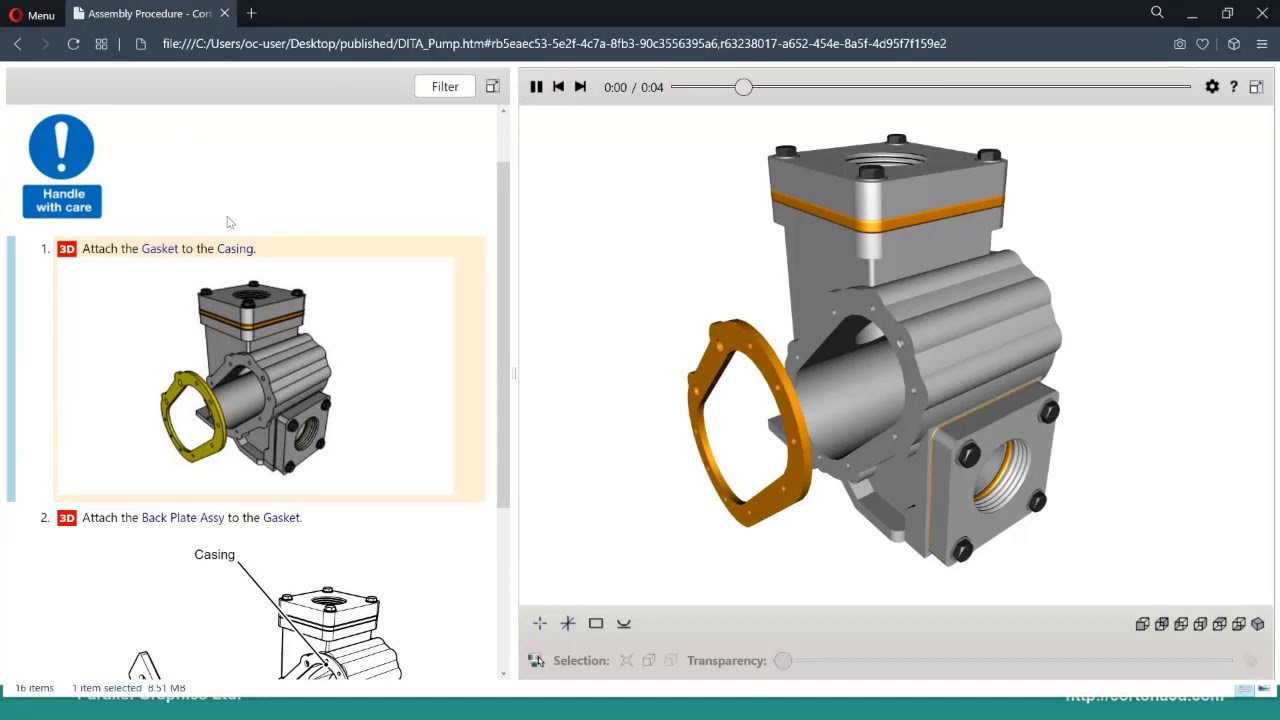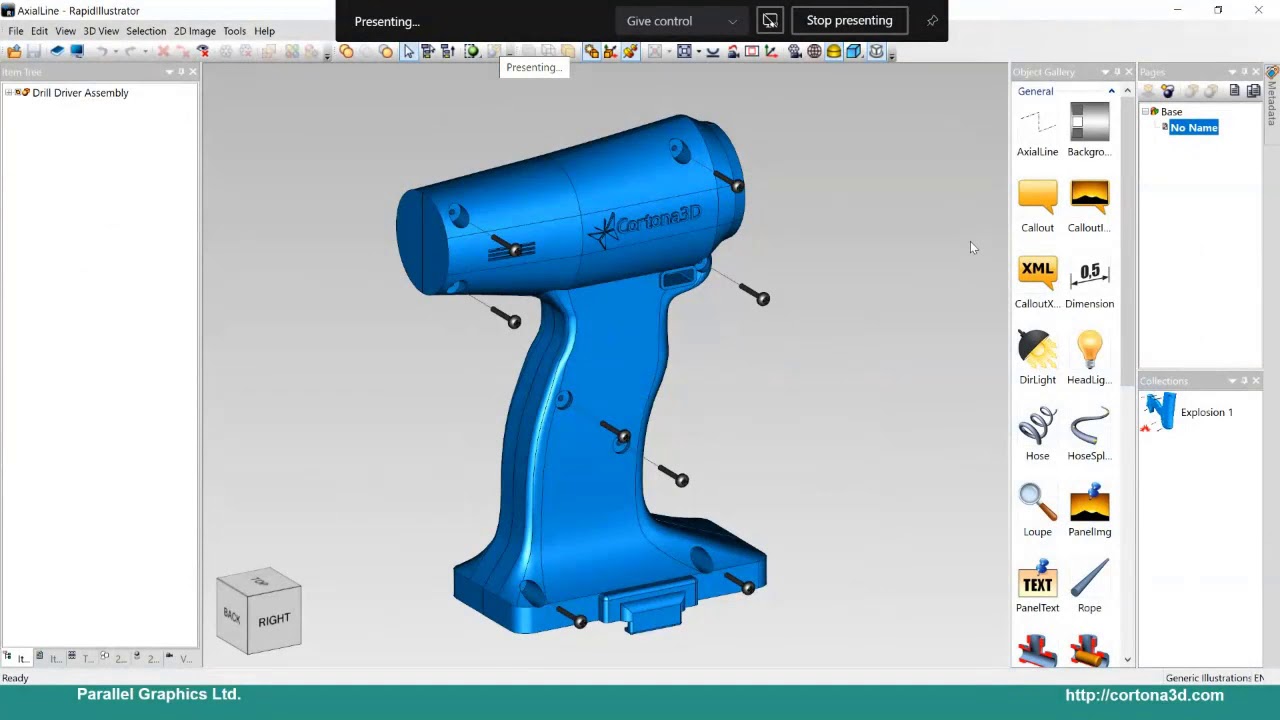RapidAuthor and RapidAuthor for Teamcenter improvements
- A new powerful Formula Editor for creating and editing formulas in XML documents. Available in DITA and S1000D specification components.
- A new RapidAuthor Viewer for offline viewing of RapidAuthor technical publications on the Windows platform. The viewer can be installed easily and quickly so the content can be viewed offline without configuring a web browser or installing a web server. The current version of RapidAuthor Viewer supports publications created with standard specification components of RapidAuthor. Support for customized specification components will be provided in future releases.
- Video and audio files can be used in work instructions
- Intermediate pages (renamed to Hidden) can be inserted in any place of an IPC page hierarchy
- Plugin-free procedure publications created with the DITA Task specification component now support hashtag parameters in the URL to specify the start and the end steps to display in the publication. The list of steps can be generated with the new publish option Generate Step List File.
- The autosave function reduces the risk of data loss in case of a crash or freeze. The period of autosaving can be defined by the user.
- The liquid or gas flow in tubes and hoses can now be indicated with animation via the HoseSpline object
- Axial lines can now be created manually via the new AxialLine object, which is particularly helpful when a complex disassembly trajectory should be shown
- The content of an XML document element can now be displayed in a 3D callout via the CalloutXML object
- Parameters of the Gallery Objects can be changed from the procedure via the Set object parameter to value action
- A new DITA Map specification component for creating DITA publications consisting of several topics. Publication to HTML and PDF formats is supported
- A new DITA Learning Map specification for creating the structure of the learning course. Publication to HTML, PDF, and SCORM formats is supported
- New types of learning topics are supported: assessment, content, overview, plan, and summary
- Search by topic identifier, type and title are now available when the user creates references to DITA topics and elements
- The Multimedia Bundle publish option is now supported in the Generic IPC specification
- References to Multimedia Bundles are automatically added to DITA documents if Multimedia Bundle publishes option is enabled
- Refresh of a procedure in RapidManual works up to ten times faster than before
- A new UI element in the 3D View - Navigation Cube simplifies camera manipulation and switching between standard views
- All 2D images of the project can be exported to the specified format with a single command
- All user settings such as publish options, screen layout, display modes, etc. can be saved for future use and shared with other users
- The material library can be easily exported and imported
- 3D axes can be easily turned on and off in RapidCatalog and RapidIllustrator
- The license for RapidText is now included in the following licenses: RapidManual, RapidCatalog, RapidLearning
- AR Specification Component is included in the following products: RapidAuthor, RapidManual, and RapidLearning. AR Specification Component allows for creating manuals that can be reused in AR software such as REFLEKT ONE from RE’FLEKT and CAP from Bosch Automotive Service Solutions.
- The new Pick Points tool for simultaneous editing points that belong to different objects
- The new Offset Path tool for drawing parallel contours and quick creation of hoses, tubes, and similar objects
- Advanced search for easy selection of objects that match all defined criteria
- A simple arithmetic expression can be specified in most text fields, expecting a numeric value, including the Property Inspector and Transformation panels, and will be automatically calculated
- The new Balloon object does not contain any text. The user can place any graphics inside the balloon.
- The autosave function reduces the risk of data loss in case of a crash or freeze. The period of autosaving can be defined by the user.
- The quality of the generated JPG data can be defined when an embedded raster image is converted from other formats and when the metafile is exported to a JPG file
- The content of Text and Boxed Text objects is now indicated in Metafile Explorer, so these objects can be easily identified
- The quantity of selected objects is now displayed in the status bar
- New CAD formats supported: CATIA V5 2020, JT 10.3, NX - Unigraphics 1926, Creo 7.0, Autodesk Inventor 2021, ACIS 2020, SolidWorks 2021, 3MF*
- The depth of the DPL table can be limited
- IPC pages can be generated from JT model views**
- The colors can be assigned to items depending on their metadata
- Priority of predefined DPL mapping rules can be changed
- Levels of detail from JT data can be used instead of representations created by RapidGenerator
*This functionality requires RapidAuthor or RapidDataConverter for Teamcenter
**Now supported by RapidAuthor and RapidDataConverter for Teamcenter in addition to previously supported by Rapid JT Component and RapidAuthor for Teamcenter
RapidAuthor Connector for Teamcenter improvements
- DITA Learning Map authoring support. Created learning courses can be published in HTML, PDF, and SCORM formats.
- 2D images, video, and audio files can be embedded into DITA-compliant documents from Teamcenter
- DITA-compliant 3D/2D interactive HTML documentation consisting of several topics can be published in Teamcenter CMS
- Teamcenter Single Sign-On is now supported, multiple logins are not required any longer
- Distribution of RapidAuthor publications to Teamcenter CMS is now supported
- AR tracking configurations can be managed in Teamcenter
- AR scenario authoring is supported in Teamcenter, including authoring of 3D animations, point of interest, and information screens
- AR scenario output can be published to REFLEKT ONE repository
- Several REFLEKT ONE repositories are supported
*** This functionality requires REFLEKT ONE
- The transfer mode can be now easily defined while the Cortona3D Item is being created
New features in RapidDeveloper and RapidDeveloper for Teamcenter
- Import profile settings can be easily restored to default values. Most tabs are provided with an independent Restore button.
- Objects can be searched in the source data structure, resulting in an item tree, and DPL table
- IPC pages can be generated from JT model views****
- Buffer metadata rules are now optional. It is now possible to map source metadata directly to target metadata.
- All predefined mapping rules for a DPL table are now displayed in the list of rules and their priority can be changed
- The maximum number of levels of the generated DPL table can be defined
- The color mapping rules based on metadata can be defined
- Levels of detail from JT data can be used instead of simplified representations created by RapidGenerator*****
****Now supported by RapidAuthor or RapidDataConverter for Teamcenter in addition to previously supported by Rapid JT Component and RapidAuthor for Teamcenter
*****This functionality requires RapidAuthor for Teamcenter or Rapid JT Component
Improvements in RapidDataConverter for Teamcenter
-
New CAD formats supported: CATIA V5 2020, JT 10.3, NX - Unigraphics 1926, Creo 7.0, Autodesk Inventor 2021, ACIS 2020, SolidWorks 2021, 3MF
Improvements in Cortona3D viewer for Windows
- Minor adjustments to support the changes in authoring tools