RapidAuthor 14.0
Release notes
28 July 2021
What's new webinars
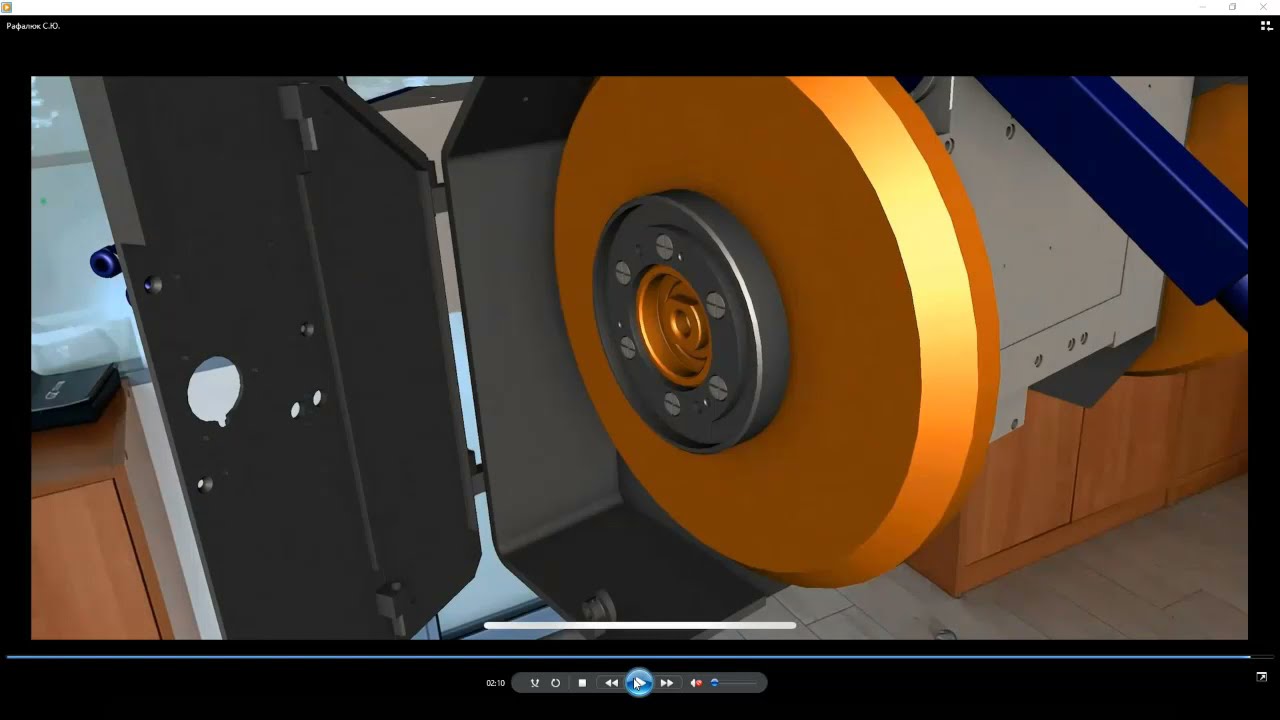
What's new in RapidAuthor 14.0
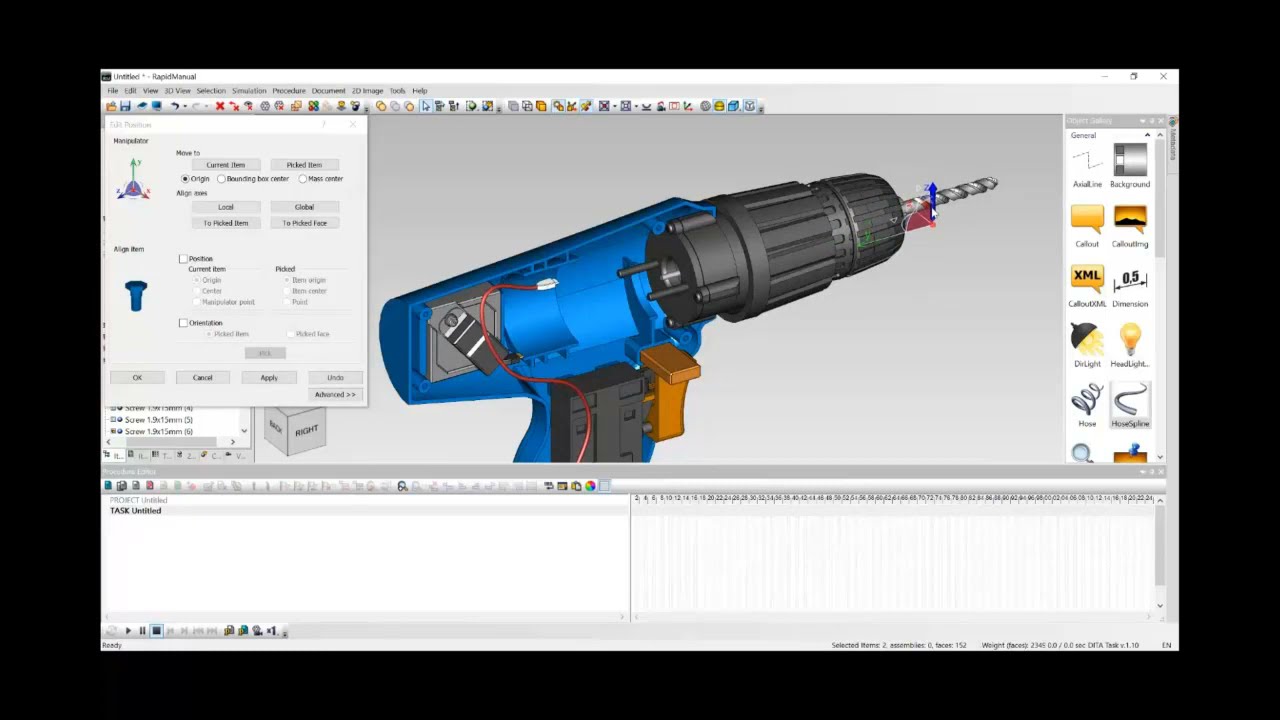
What's new in RapidAuthor 14.0 for Teamcenter
Key changes in version 14.0
- Multiple object parameters can be easily copied from object to object(s)
- Imported items can be automatically linked to existing DPL table rows
- Items referenced in the document and document references for the selected item can be easily found
- A static item can be automatically replaced with the HoseSpline parametric object to animate it as a flexible object
- Significant improvements in 2D image generation and editing
- The publish option “Use browser plugins” will not be available in out-of-the-box specification components any longer, the user will be able to create plugin-free publications only
- Integration with Active Workspace: editing and publishing S1000D compliant documents and authoring augmented reality content
RapidAuthor and RapidAuthor for Teamcenter improvements
- A static item can be automatically replaced with the HoseSpline parametric object to animate it as a flexible object
- Multiple object parameters can be easily copied from object to object(s)
- Points of the Hose, HoseSpline, or AxialLine objects can be re-linked to a specified item without changing the global point position to be animated with this item
- Points of the Hose, HoseSpline, AxialLine, callout, and panel objects are automatically unlinked from the item they are linked to when the item is deleted
- The quantity of the cross-section points for the Rope object can be defined
- Parametric objects are now added only to the currently active page
- The hierarchy and the order of the items can be changed by drag and drop in the Item Tree
- The hierarchy and the order of the pages can be changed by drag and drop (for RapidCatalog and RapidIllustrator only)
- User-defined viewpoints are displayed in the Viewpoints window only for the page on which they were created. Viewpoints generated on the Base page are displayed on all pages (for RapidCatalog and RapidIllustrator only).
- Camera rotation and zoom center can be defined in the publication
- The user interface of the Edit Position dialog box has been improved
- Bulk operations on the items used in the procedure, training scenario, or linked to a DPL row, such as delete, trim, or merge, now require only a single confirmation
- User materials can be deleted directly in Material Editor
- The tabs in the RapidLearning publications (Document, Instructions, Parameters) can be hidden by the corresponding publish options
- Information about the selected items is displayed in the status bar
- All selected actions can be included in the newly created action union
- Items referenced in the document can be easily found with the new Find Item command
- References to a selected item can be found in the document with the new Find Reference command (available in all specification components supporting a document)
- Procedure steps linked to the document are indicated in the Procedure Editor, so the author can easily find corresponding steps in the document and detect unlinked steps
- The New Animation Key command is now available on the Procedure Editor toolbar
- Each part in a generated bill of material (BOM) is provided with automatically created fields (part number, description, quantity, and alternate part number). Empty fields are not displayed in publications. Information in manually completed fields is kept after the BOM update.
- Support for hyperlinks in RWI documents
- The current background of the 3D window (solid or gradient color) can be used for generating and updating raster images
- Raster images can be created with transparent background
- The original size of raster and vector images is preserved when they are updated
- User interface elements, such as navigation cube, item axes, graphics safe area, are not visible in the generated 2D image
- Easier object selection: object is highlighted when the mouse pointer hovers over it
- Individual objects can be hidden or locked to simplify the editing process
- Thick and thin lines can be assigned an extra color so they are easily distinguished in Keyline View
- The order of layers can be easily changed in the Layers window using drag and drop
- Lasso and frame selection tools can now work in two modes: capturing fully selected objects only or partially selected objects as well
- The publish option “Use browser plugins” will not be available in out-of-the-box specification components any longer. The user will be able to create plugin-free publications only.
- New demo content (the Drill and updated Pump) is now available
- The current material of a 3D item can be kept when it is updated
- New CAD formats supported: Catia V5_6R2021, JT 10.5, NX - Unigraphics 1953, Rhino 7, Solid Edge 2021, Parasolid 33, Revit 2021*
- Imported items can be automatically linked to existing DPL table rows
- Item representation can be assigned in accordance with the imported object metadata
- Item transformation info can be read from JT model views**
- Improved import of PLM XML and Bill of process data***: metadata can be copied to actions, actions can be aligned concurrently, actions can be imported directly to the procedure step
*This functionality requires RapidAuthor or RapidDataConverter for Teamcenter
**This functionality requires RapidAuthor for Teamcenter or Rapid JT Component
***This functionality requires RapidAuthor for Teamcenter and RapidAuthor Connector for Teamcenter
RapidAuthor Connector for Teamcenter improvements
- A new RapidAuthor Client for Teamcenter that ensures convenient collaborative work between RapidAuthor and Teamcenter in the Active Workspace environment
- Editing and publishing S1000D and S1000D SCORM compliant documents
- Editing and publishing DITA map documents
- Authoring augmented reality content from Active Workspace. Publishing created content to REFLEKT ONE**** repository
****This functionality requires REFLEKT ONE
- Authoring service instructions using Service Requirement objects:
- Automatic generation of XML texts, 2D and 3D illustrations, and animations
- Applying engineering and service changes to the interactive service document
New features in RapidDeveloper and RapidDeveloper for Teamcenter
- Imported objects can be automatically linked to the existing DPL table
- The representation mapping rules based on metadata can be defined
- New import settings for PLM XML and Bill of process data*****: copying metadata to actions, concurrent alignment of animations, turning off action union
*****This functionality requires RapidAuthor for Teamcenter and RapidAuthor Connector for Teamcenter
- Elements of specification components, such as actions, DPL-columns, etc., can now be copied and cloned, particularly from one language version to another
Improvements in RapidDataConverter for Teamcenter
- New CAD formats supported: Catia V5_6R2021, JT 10.5, NX - Unigraphics 1953, Rhino 7, Solid Edge 2021, Parasolid 33, Revit 2021