RapidAuthor 14.0.1
Release Notes
15 February 2022
What's new webinars
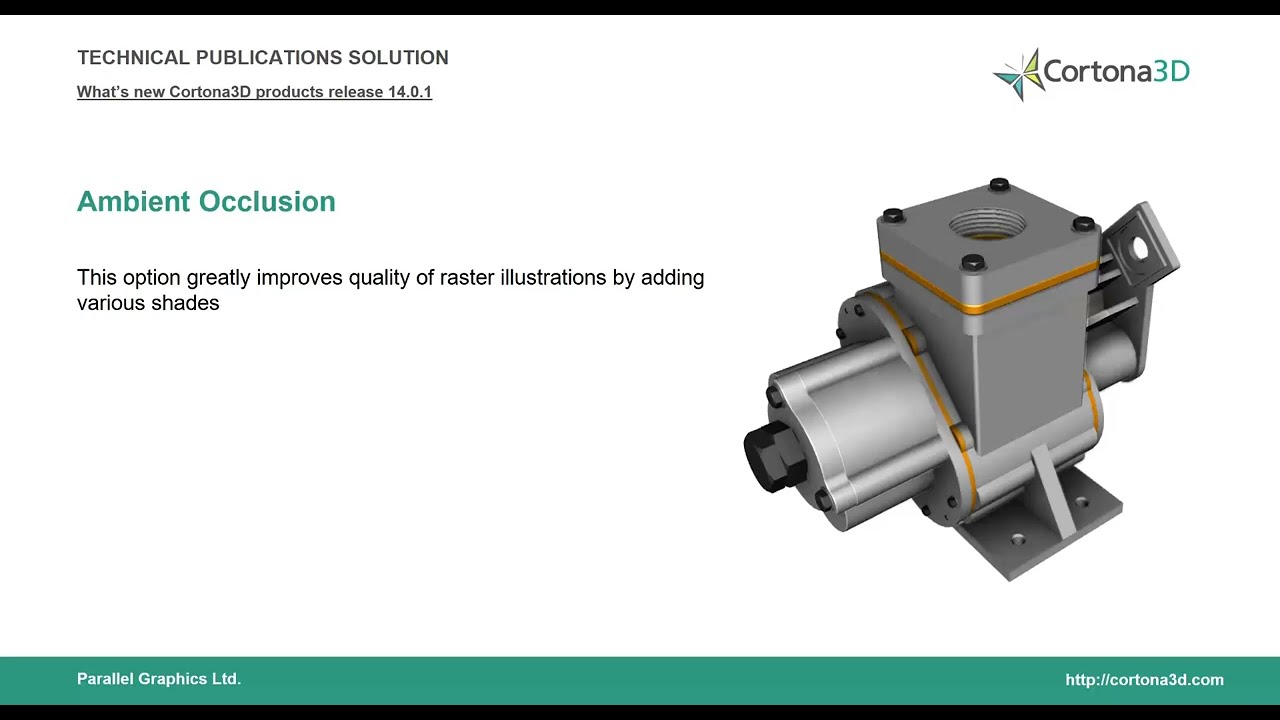
What's new in RapidAuthor 14.0.1
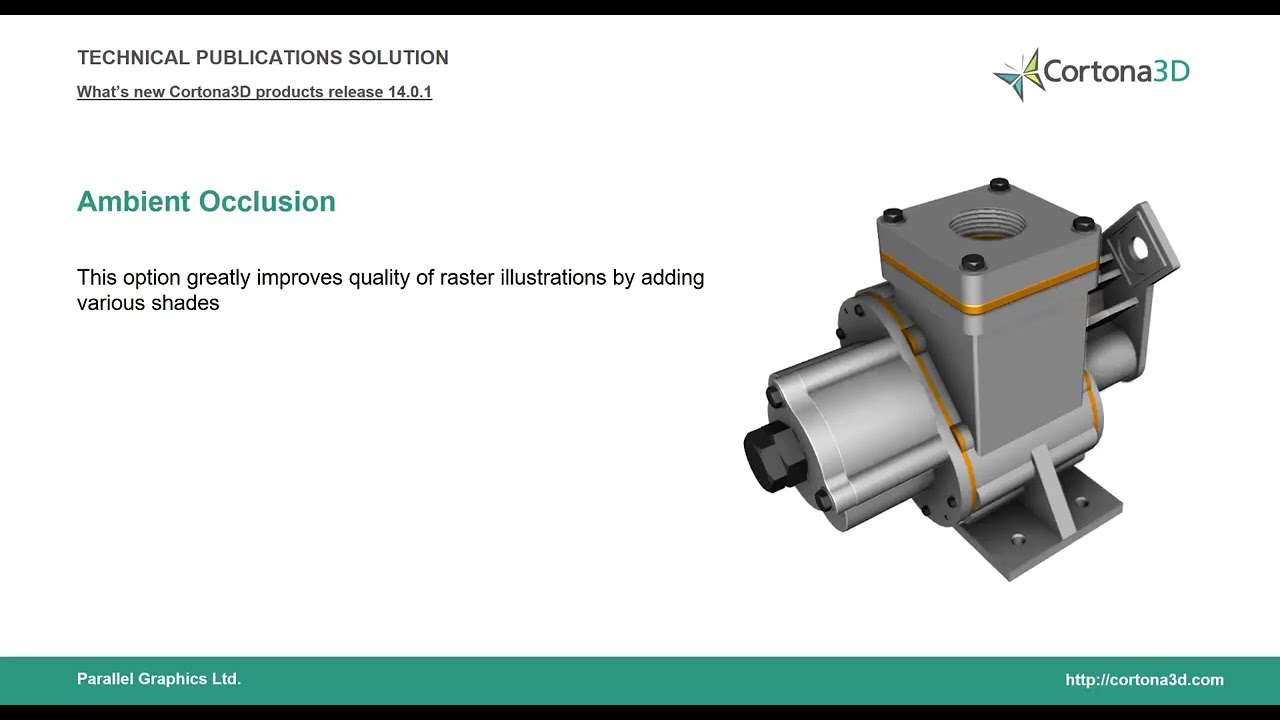
What's new in RapidAuthor 14.0.1 for Teamcenter
Key changes in version 14.0.1
- A new command for quick scaling items and assemblies
- New time-saving parametric objects: Flat Cable, Pipe Cap, Pipe Plug, Bolt, and Nut amongst others
- 2D editing: a new concept of style use and a new Pen tool for creating Polybezier curves
- DirectX 11 and ambient occlusion rendering mode are supported, so the raster images with highly realistic shading can be generated
- S1000D documentation consisting of several data modules can be published as 2D PDF
- Validation of S1000D documentation against BREX
- DITA Map authoring support
RapidAuthor and RapidAuthor for Teamcenter improvements
- New parametric object: Flat Cable, Pipe Cap, Pipe Plug, Bolt, Nut, Washer, and 3D geometric primitives such as Cylinder, Cone, Box, etc
- The functionality of the Dimension object has been enhanced
- The UI of the dialogs used to edit object parameters has been improved. Spin controls with mouse wheel support were added to most numeric fields, control of the bounds was implemented. The position of the dialog is preserved for each object type.
- The objects are divided into categories and their names are localized. Objects are sorted alphabetically
- The parametric objects now have a special icon so they can be easily distinguished in the Item tree
- The new Scale Item command for quick scaling items and assemblies
- Performance improvements: Actions Show and Hide are now implemented without scripts and require much less memory
- Improved Trim function: easier manipulation with the trim box using manipulator, preserving the last used trim box settings during the session, ability to trim parametric objects
- Cylindric surfaces detection has been improved. Cylindric surfaces of parametric objects are now also detected.
- Generic IPC: several URLs can be specified for the same DPL-row
- Creating movies: various custom settings (presets) can be defined for future use
- Update Wizard: the logic of the update procedure has been improved and some redundant warnings have been removed
- DirectX 11 and ambient occlusion rendering mode are supported, so the raster images with highly realistic shading can be generated
- The current project is now highlighted
- The name of the specification component is displayed
- The comments to the project can be added or changed. They are also displayed in the project history window.
- Intermediate project versions can be deleted
- Any project version from the history can now be opened
- The list of deleted projects in the working space can be sorted by any column (only in RapidAdministrator)
- Publishing DITA Topic and DITA Task project to HTML using DITA Open Toolkit
- S1000D Publication Module enables the creation of 2D PDF publications consisting of several data modules. This includes creating the table of contents, publication structure, and defining references to data modules and another publication module.
- Creation and update of front matter data modules in publications created with S1000D 4.1 Publication Module: title page, list of effective data modules, change the record, highlights, table of contents
- Data modules that correspond to S1000D 4.1 or later versions can be successfully validated against BREX in the Document Editor
- The generation of 2D PDF publications has been improved
- The Show Explode Lines publication option is active on default
- All styles are now divided into four groups such as stroke, fill, text, and complex. Applicable style can be assigned to all selected objects simultaneously, there is no need to edit each object separately.
- The styles can be linked to each other, so the user can quickly switch between linked styles, e.g., between thick/thin lines, custom sets of colors, and hatching among others
- A new powerful Pen tool for creating Polybezier curves
- Controlling object groups has been improved
- An expandable library of dash styles is now available
- The interface of the Property Inspector has been significantly improved
- New CAD formats supported: ACIS 2021.10, Inventor 2022, NX 1980, Parasolid 34, Creo 8, FBX up to 7500*, JT 10.7**
- 3D geometry is not imported into RapidText projects
- Documents can be automatically generated while importing the data (for specification components where the document is supported)
- The version of Teamcenter Import-Module is displayed in the System information
*This functionality requires RapidAuthor or RapidDataConverter for Teamcenter
**This functionality requires RapidAuthor for Teamcenter or Rapid JT Component
RapidAuthor Connector for Teamcenter improvements
- DITA Map authoring is now supported
- DITA Map can be populated with the structure and DITA topics in Active Workspace
- DITA Map projects can be published as plugin-free publications
- Interactive plugin-free publications of DITA Map can be previewed from Active Workspace
- Distribute operation is available for the S1000D Publication Module
- Improved UI and UX for the RapidAuthor Client for Teamcenter used for the integration with the Active Workspace
New features in RapidDeveloper and RapidDeveloper for Teamcenter
- Automatic generation of documents while importing the data can be enabled (only for specification components where the document is supported)
- Spin controls were added to most numeric fields, control of the bounds was implemented
Improvements in RapidDataConverter for Teamcenter
- New CAD formats supported: ACIS 2021.10, Inventor 2022, NX 1980, Parasolid 34, Creo 8, FBX up to 7500